A Deep Dive into the Architecture of the Internet
It’s the single most transformative technology of our lifetime, yet most of us use it without a second thought. We send an email, stream a movie, or jump on a video call, and it just… works. But have you ever stopped to wonder what’s actually happening behind the screen? How does a request from your laptop in Ohio find its way to a server in Japan and back in under a second? The answer lies in the truly mind-boggling architecture of the internet, a decentralized masterpiece of engineering built on layers of abstraction and agreed-upon rules. It’s not a single thing, but a sprawling, interconnected system of systems.
Forget thinking of it as a cloud. That’s just marketing. It’s better to think of the internet as a global postal service for digital information, but one that operates at the speed of light. It’s a system of roads, mail carriers, sorting centers, and address books, all working in concert. This guide will pull back the curtain on this digital marvel, breaking down its core components from the physical cables on the ocean floor to the invisible protocols that govern every single data packet. Ready to see how the magic happens? Let’s get started.
Key Takeaways:
- The internet is a decentralized ‘network of networks’ with no central point of control.
- It operates on a layered model, primarily the TCP/IP suite, where each layer has a specific job.
- Data is broken down into small ‘packets’ that travel independently and are reassembled at the destination.
- The physical infrastructure includes everything from your local Wi-Fi router to massive undersea fiber optic cables.
- Systems like DNS (Domain Name System) act as the internet’s phonebook, translating human-readable names (like google.com) into machine-readable IP addresses.
The Foundational Idea: A Network of Networks
The first and most important thing to understand about the internet is that nobody owns it. There’s no CEO of the Internet. No central headquarters. This was by design. Its origins lie in ARPANET, a U.S. military project from the 1960s designed to create a communication network that could survive a nuclear attack. The key was decentralization. If one node (or city) was knocked out, the network could dynamically reroute traffic through other nodes.
This core principle defines the internet today. It’s a collection of thousands of smaller, independent networks owned by governments, universities, internet service providers (ISPs), and corporations. These are called Autonomous Systems (AS). Think of them as individual postal services for different countries or regions. My home network via Comcast is one, Google’s massive global network is another, and your university’s network is a third. The “internet” is what happens when these networks agree to connect and exchange traffic with one another. They do this at physical locations called Internet Exchange Points (IXPs), which are basically massive data centers filled with switches and routers where these different networks can plug into each other.
So, how do they all speak the same language? Through a shared set of rules, or protocols. This is the real glue holding everything together.
The Core Rulebook: The TCP/IP Protocol Suite
If the internet is a global postal service, the TCP/IP suite is the set of rules that ensures every letter and package gets to the right address, intact. It’s a layered model, which is a brilliant way to manage complexity. Each layer handles a specific part of the communication process and only worries about talking to the layer directly above or below it. It doesn’t need to know the details of what the other layers are doing. The most common way to think about this is a four-layer model.
Layer 4: The Application Layer
This is the layer you interact with. It’s your web browser, your email client, your Zoom application. When you use an application to do something on the network, it uses a specific application-layer protocol. You’ve seen these before, even if you didn’t know what they were called:
- HTTP/S (Hypertext Transfer Protocol/Secure): The foundation of the World Wide Web. It’s what your browser uses to request web pages from a server.
- SMTP (Simple Mail Transfer Protocol): The protocol used to send emails.
- FTP (File Transfer Protocol): Used for, you guessed it, transferring files.
- DNS (Domain Name System): We’ll give this its own section later, but it works at this layer to translate website names into IP addresses.
The application layer takes your data (like “get me the homepage of example.com”) and passes it down to the next layer for its journey.
Layer 3: The Transport Layer
The transport layer’s job is to manage the connection between two devices and ensure data integrity. It’s like the packaging department of our postal service. It takes the data from the application layer and breaks it into smaller, manageable chunks called segments or datagrams. It also adds a header with important information, like the source and destination port numbers. Think of a port number as the specific apartment number at a large building address (the IP address). Your browser might be using port 443 for HTTPS traffic, while your email client uses another port.
The two most important protocols here are:
- TCP (Transmission Control Protocol): This is the reliable, connection-oriented protocol. TCP establishes a stable connection (a “three-way handshake”) before sending data. It numbers each segment, tracks it, and if one gets lost or arrives out of order, it requests a re-transmission. It’s like sending a registered letter with tracking and delivery confirmation. You use this for web browsing, email, and file transfers—anything where you need to be 100% sure all the data arrives correctly.
- UDP (User Datagram Protocol): This is the fast, lightweight, “fire and forget” protocol. It’s connectionless. UDP just sends the datagrams out and hopes for the best. There’s no error checking or re-transmission. Why on earth would you use this? For speed! It’s perfect for things like video streaming or online gaming, where losing a single frame or a tiny bit of data is less of a problem than a delay or lag caused by waiting for a re-transmission.
Layer 2: The Internet Layer
This is where the magic of global routing happens. The internet layer’s mission is to get packets from their source network to their destination network, however far away that might be. It takes the segments from the transport layer and encapsulates them into packets. It then adds its own header, which contains the most crucial piece of information for this journey: the source and destination IP addresses. An IP (Internet Protocol) address is a unique numerical label assigned to every device on a network. It’s the full street address in our postal analogy.
This layer is all about logical addressing and routing. Routers, the traffic cops of the internet, operate at this layer. A router’s job is to look at the destination IP address on a packet and decide the best next “hop” to send it on its way to the final destination. It doesn’t know the full path, just where to send it next to get it closer. Packets from a single message might even take different routes to get to the same place!
Layer 1: The Link Layer (or Network Interface Layer)
We’re almost at the physical level. The link layer handles communication between devices on the same local network. It takes the IP packets and wraps them in something called a frame. The frame header includes the MAC (Media Access Control) addresses of the source and destination devices for this specific hop. A MAC address is a unique hardware identifier burned into every network interface card (NIC). Think of it as a person’s name, whereas the IP address is their current home address. Your name doesn’t change, but your address does if you move.
This layer is responsible for converting the digital ones and zeros of the frame into electrical signals, light pulses, or radio waves to be sent over the physical medium (like an Ethernet cable, fiber optic line, or Wi-Fi). It’s the final step before the data becomes a physical phenomenon. On the receiving end, the whole process happens in reverse, with each layer stripping off its header and passing the data up to the next layer until it reaches the application on the destination machine.
The Physical Backbone: Cables, Routers, and Data Centers
So we’ve talked about protocols, but what is the internet actually *made* of? It’s a vast physical network of wires, glass, and silicon.
At the local level, it’s the Ethernet cable running from your computer to your router, or the Wi-Fi signals bouncing around your house. Your router then connects, usually via a cable or fiber line running to a box on your street, to your Internet Service Provider’s (ISP) local network.

But the real heavy lifting of the global internet is done by a network of massive, garden-hose-thick fiber optic cables laid on the ocean floor. Over 95% of all international data travels through these submarine cables, which use pulses of light to transmit staggering amounts of information. These cables are the arteries of the internet, connecting continents.
These cables terminate in landing stations on the coast and then connect to the terrestrial internet backbone. This backbone is an ultra-high-speed network of fiber optic lines crisscrossing countries, connecting major cities and IXPs. The data then flows through a series of powerful, specialized routers in data centers owned by ISPs, tech giants like Google and Amazon, and content delivery networks (CDNs). A CDN is a network of servers distributed globally that store copies of content (like Netflix movies or website images) closer to users to reduce latency. When you stream a video, you’re probably getting it from a server a few hundred miles away, not from Netflix’s headquarters in California.
The beauty of the layered architecture of the internet is that as a user, you don’t need to know any of this. Your browser (Application Layer) doesn’t care if your data travels over Wi-Fi, a 5G signal, or an undersea fiber optic cable (Link & Physical Layers). It just hands its request down and trusts the lower layers to figure out the delivery.
The Internet’s Address Book: The Domain Name System (DNS)
There’s one last critical piece of the puzzle. We don’t browse the web by typing in IP addresses like 142.250.191.78. We use easy-to-remember domain names like google.com. So how does your computer know that google.com means 142.250.191.78? That’s the job of the Domain Name System, or DNS.
DNS is a globally distributed and hierarchical database. Think of it as the internet’s phonebook. When you type a domain name into your browser, your computer first checks its own local cache to see if it already knows the IP. If not, it sends a query to a DNS resolver, usually operated by your ISP. That resolver then goes on a hunt. It asks one of the 13 logical root servers in the world, “Hey, where can I find info about .com?” The root server points it to the Top-Level Domain (TLD) server for .com. The resolver then asks the .com TLD server, “Where can I find info about google.com?” The TLD server then points it to Google’s own authoritative name servers. Finally, the resolver asks Google’s server for the IP address of google.com, which it receives and sends back to your computer.
This entire chain of lookups happens in milliseconds, completely transparent to you. Without DNS, the internet as we know it would be unusable. It’s a silent, essential service that makes the web human-friendly.

Putting It All Together: A User’s Journey
Let’s trace a simple request to see the entire architecture in action. You type `https://www.example.com` into your browser and hit Enter.
- Application Layer: Your browser creates an HTTP GET request for the homepage.
- DNS Lookup: Your computer uses DNS to find the IP address for `www.example.com`.
- Transport Layer (TCP): The HTTP request is handed to the TCP layer, which opens a connection to the server’s IP address on port 443 (for HTTPS). It then breaks your request data into numbered TCP segments.
- Internet Layer (IP): Each TCP segment is wrapped in an IP packet, with your IP as the source and the server’s IP as the destination.
- Link Layer: Your computer sends the packets to your local router. The link layer puts the packets into an Ethernet or Wi-Fi frame with the router’s MAC address as the immediate destination.
- The Journey: Your router strips the frame, looks at the destination IP address, and forwards the packet to the next router in your ISP’s network. This process of hopping from router to router continues across the internet backbone, potentially crossing oceans via undersea cables.
- Arrival: The packets arrive at the destination server. The server’s network stack reverses the process: the link layer strips the frame, the internet layer strips the packet, and the transport layer reassembles the TCP segments in the correct order, confirming it received them all.
- Server-Side: The application layer (the web server software) receives the complete HTTP request, processes it, and fetches the homepage content.
- The Return Trip: The entire process happens again, in reverse! The web server sends the website data back to you, broken into packets that are routed across the internet to your IP address. Your browser receives the data, reassembles it, and renders the webpage on your screen.
All of this—the DNS lookup, the TCP handshake, the routing across a dozen or more networks, the server processing, and the entire return trip—happens in the time it takes you to blink.

Conclusion
The architecture of the internet isn’t a single, monolithic entity. It’s a beautiful, chaotic, and resilient system built on a simple but powerful idea: a layered set of open protocols that allows independent networks to communicate. It’s a testament to collaborative engineering on a global scale. From the physical fiber optic cables carrying light across the ocean floor to the invisible rules of TCP/IP that ensure your data arrives intact, this complex dance of hardware and software is what powers our modern world. The next time you click a link, take a moment to appreciate the incredible journey your data is about to take. It’s not magic; it’s just really, really good architecture.
FAQ
Is the OSI model the same as the TCP/IP model?
They are similar but not the same. The OSI (Open Systems Interconnection) model is a more theoretical, seven-layer model (Physical, Data Link, Network, Transport, Session, Presentation, Application). It’s a great reference model for teaching networking concepts. The TCP/IP model is a more practical, four-layer model that directly corresponds to the protocols actually used on the internet. In essence, TCP/IP is the model the internet was built on, while OSI is a more granular, academic blueprint.
Who makes the rules for the internet?
While no single entity owns the internet, its standards and protocols are developed and maintained by a collection of non-profit organizations. The most prominent is the Internet Engineering Task Force (IETF), a large, open international community of network designers, operators, and researchers who are concerned with the evolution of the internet’s architecture. They produce the technical documents (called RFCs) that define the protocols like IP, TCP, and HTTP.



 The Ethics of AI Content: Bias, Truth, and Ownership
The Ethics of AI Content: Bias, Truth, and Ownership  Serverless Architecture: The Ultimate Guide for Developers
Serverless Architecture: The Ultimate Guide for Developers 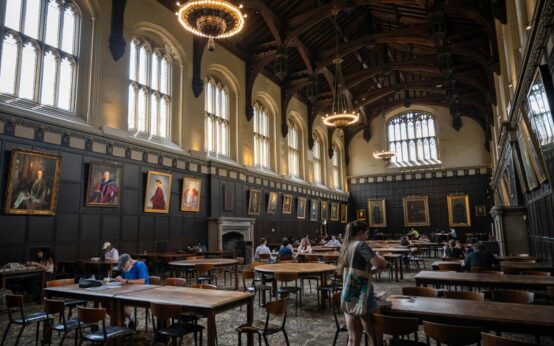 AI Translating Ancient Texts: A Digital Rosetta Stone
AI Translating Ancient Texts: A Digital Rosetta Stone  Improving Mental Health Diagnostics with Technology
Improving Mental Health Diagnostics with Technology  How Tech Creates More Inclusive Banking for All
How Tech Creates More Inclusive Banking for All  Beyond Passwords: The Future of Authentication Is Here
Beyond Passwords: The Future of Authentication Is Here 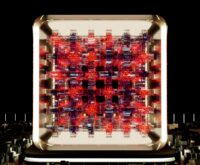 Backtest Crypto Trading Strategies: A Complete Guide
Backtest Crypto Trading Strategies: A Complete Guide  NFT Standards: A Cross-Chain Guide for Creators & Collectors
NFT Standards: A Cross-Chain Guide for Creators & Collectors  Decentralized Storage: IPFS & Arweave Explained Simply
Decentralized Storage: IPFS & Arweave Explained Simply  How to Calculate Cryptocurrency Taxes: A Simple Guide
How to Calculate Cryptocurrency Taxes: A Simple Guide  Your Guide to Music NFTs & Top Platforms for 2024
Your Guide to Music NFTs & Top Platforms for 2024  TradingView for Crypto: The Ultimate Trader’s Guide
TradingView for Crypto: The Ultimate Trader’s Guide