You Use Them Every Day, But What Exactly *Is* an API?
Let’s try a little experiment. Pull out your phone. Open your favorite weather app. What’s the temperature outside? Now, how about the forecast for Saturday? You probably got that information in seconds. But have you ever stopped to wonder… how? How does that simple app on your phone know the exact, up-to-the-minute atmospheric conditions from a weather station that could be miles away? It’s not magic. It’s an API.
That little acronym—API—is one of the most thrown-around terms in tech, yet it remains a mystery to so many. You hear it in meetings, see it in job descriptions, and interact with its results hundreds of times a day. Getting a solid grasp on understanding APIs (Application Programming Interfaces) isn’t just for developers anymore. It’s about understanding the fundamental plumbing of the digital world. And honestly? It’s not as complicated as it sounds. Let’s break it down.
Key Takeaways
- An API (Application Programming Interface) acts as a messenger, allowing different software applications to communicate and share data with each other.
- Think of an API as a waiter in a restaurant. You (the user) don’t go into the kitchen (the server/database); you give your order to the waiter (the API), who handles the communication for you.
- APIs define the rules for how developers can request and receive information, ensuring communication is standardized and secure.
- You interact with APIs constantly, from checking the weather and logging in with Google to booking a flight or seeing a map on a company’s website.
The Best Explanation: The Restaurant Analogy
Imagine you’re sitting in a restaurant. You’re hungry. You want food. In front of you is a menu filled with delicious options. The kitchen, in the back, has all the ingredients and the expertise to cook your meal. But there’s a problem. You can’t just waltz into the kitchen and start yelling your order at the chefs. That would be chaos. It’s inefficient, you don’t know the kitchen’s rules, and you’d probably get kicked out.
So, how do you get your food? You use a waiter.
In this scenario:
- You are the ‘client’ or the ‘application’—the program that needs something (e.g., your weather app).
- The Kitchen is the ‘server’ or the ‘database’—the system that has the data or functionality you want.
- The Menu is the API ‘documentation’. It tells you what you can order and the specific way you need to ask for it. You can’t order something that isn’t on the menu.
- The Waiter is the API.
Your interaction goes like this: You look at the menu and decide what you want. You call the waiter over and place your order—a request. The waiter takes your specific request, goes to the kitchen, and communicates it in a language the chefs understand. The kitchen prepares your meal. The waiter then picks up the food and brings it back to your table—a response. You get what you wanted without ever needing to know how the oven works, where they store the ingredients, or what the chef’s secret recipe is. You just needed to know how to ask the waiter.
That’s an API in a nutshell. It’s the messenger that takes a request from one application, delivers it to another, and then brings the response back. It’s the middleman that makes seamless communication possible.

Let’s Break Down the Name: Application Programming Interface
The full name sounds intimidating, but it’s actually quite descriptive once you unpack it.
Application
This is simple. It refers to any piece of software with a distinct function. Your web browser is an application. The Facebook app is an application. The backend system at your bank is an application. It’s just a program.
Programming
This refers to the process of instructing a computer to perform tasks. In the context of an API, the ‘programming’ part means that the communication isn’t happening between two humans; it’s happening between two computer programs, following a strict set of instructions and rules.
Interface
This is the most important word here. An interface is a point where two systems, subjects, or organizations meet and interact. Your keyboard is an interface between you and your computer. A car’s steering wheel is an interface between you and the car’s wheels. An API is a software interface. It’s a shared boundary, a contract that defines how two separate pieces of software will talk to each other.
So, an Application Programming Interface is a set of rules and tools that allows one software application to interact with another. It’s not the database itself. It’s not the server. It’s the controlled, secure access point to that server’s resources.
How Do APIs *Actually* Work? The Technical Nuts and Bolts
Okay, the waiter analogy is great for the concept, but what’s happening on a technical level? It all boils down to a cycle of ‘requests’ and ‘responses’.
The Request
When an application (the ‘client’) needs information from a server, it formats a request and sends it to a specific URL. This URL is called an endpoint. Think of it as the specific phone number for a specific department. You wouldn’t call the main reception to ask about your order; you’d call the delivery department. The same goes for APIs. A weather service might have one endpoint for the current forecast and another for historical data.
A request is made up of a few key parts:
- The Endpoint: The URL where the request is being sent (e.g., `https://api.twitter.com/2/tweets/search/recent`).
- The Method: The verb that tells the server what kind of action you want to perform. The most common are:
- GET: Retrieve data. (Asking for the weather).
- POST: Create new data. (Making a new tweet).
- PUT / PATCH: Update existing data. (Editing your profile).
- DELETE: Remove data. (Deleting a tweet).
- Headers: Extra information, like the format of the data being sent and authentication details (we’ll get to that).
- Body (or Payload): The actual data you’re sending, typically for POST or PUT requests. If you’re posting a tweet, the text of your tweet would be in the body.
The Response
Once the server receives the request, it processes it. It might look up data in a database, perform a calculation, or talk to another service. When it’s done, it sends back a response. This response also has a few parts, most notably a status code and a body.
Status Codes are three-digit numbers that give a quick update on how the request went. You’ve probably seen `404 Not Found` when a web page is missing. That’s an HTTP status code! For APIs, some common ones are:
- `200 OK`: Everything worked perfectly.
- `201 Created`: You successfully created something (like with a POST request).
- `400 Bad Request`: You messed something up in your request.
- `401 Unauthorized`: You don’t have permission to access this.
- `500 Internal Server Error`: Something went wrong on the server’s end.
The Body of the response contains the data you asked for, most commonly in a format called JSON (JavaScript Object Notation). It’s lightweight, easy for humans to read, and easy for machines to parse. It looks like this:
{
"city": "New York",
"temperature": 72,
"unit": "Fahrenheit",
"conditions": "Partly Cloudy"
}
Your weather app receives this JSON, pulls out the values for “temperature” and “conditions,” and displays them in a pretty format for you to read. That’s the whole cycle!
A Quick Look at Different Types of APIs
Just like there are different types of waiters, there are different types of APIs. While the core concept is the same, their structure and use case can vary. The ones you’ll hear about most often are Web APIs.
Web APIs
These are the APIs that power most of the internet applications we use today. They allow communication between a client and a server over the web using HTTP(S). The two most dominant styles are REST and SOAP.
REST (Representational State Transfer): This isn’t a strict protocol, but more of an architectural style or a set of guidelines. REST APIs are the most popular by far. They are lightweight, flexible, and use standard HTTP methods (GET, POST, PUT, DELETE). They are also ‘stateless,’ meaning each request is independent and the server doesn’t remember previous requests. This makes them highly scalable for the web.
SOAP (Simple Object Access Protocol): This is an older, more rigid protocol. It has a very strict set of rules and relies heavily on XML as its data format. While less common for new public-facing web apps, SOAP is still used in many enterprise-level systems, especially in finance and banking, where its built-in standards for security and transactional integrity are crucial.
For most beginners, when someone says “API,” they are likely referring to a RESTful Web API.
APIs in the Wild: You’re Using Them Right Now
The best way to solidify your understanding of APIs is to see them in action. You’d be shocked at how many of your daily digital interactions are powered by them.
- Social Logins: Ever seen a “Log in with Google” or “Log in with Facebook” button? When you click that, the website isn’t asking for your Google password. Instead, it uses Google’s API to ask, “Hey Google, this person wants to log in. Can you confirm who they are?” Google’s API authenticates you on its end and sends back a response to the website saying, “Yep, this is Jane Doe, and she’s legit.” This is more secure and convenient.
- Travel Aggregators: Sites like Skyscanner, Kayak, or Expedia don’t own fleets of airplanes or hotel chains. They are master integrators of APIs. They send requests to the APIs of dozens of airlines, hotels, and car rental companies, asking for prices and availability for your specific dates. They then gather all the responses and display them in one unified list for you.
- Embedded Content: When you see a YouTube video embedded in a news article or a Google Map on a restaurant’s contact page, that’s an API at work. The website is making a call to the YouTube or Google Maps API to fetch and display that specific piece of content within its own page.
- Payment Processing: When you buy something online with a service like Stripe or PayPal, the e-commerce site doesn’t build its own credit card processing system. That would be incredibly complex and a huge security risk. Instead, it uses the Stripe API. It securely sends the payment details to Stripe’s servers, and Stripe’s API handles the transaction and sends back a “Success” or “Failure” response.
The Gatekeeper: API Keys and Authentication
You can’t just start asking Twitter’s API for data. Companies need to control who is accessing their data, how they’re using it, and how often. This is done through authentication, most commonly with an API Key.
An API key is a unique string of characters that a service provides to a developer. When the developer’s application makes a request, it includes this key. It’s like a secret handshake or a unique ID card. The server looks at the key to:
- Identify the user: Who is making this request?
- Authorize the request: Does this user have permission to ask for this data?
- Track usage: How many requests has this user made?
This is crucial for security and for business. It prevents abuse and allows companies to implement ‘rate limiting’—capping the number of requests a user can make in a certain period (e.g., 100 requests per hour) to ensure their servers don’t get overwhelmed. Many companies also use API keys to charge for access to their data or services.

Why Should a Non-Developer Care About Understanding APIs?
This is a fair question. If you’re not writing code, why does any of this matter? Because APIs are a fundamental driver of modern business and innovation.
They Fuel Innovation: APIs allow developers to leverage the power of other platforms without having to build everything from scratch. A small startup can incorporate a world-class payment system (Stripe), a global mapping service (Google Maps), and a powerful communication tool (Twilio) into their app in days, not years. This levels the playing field and allows for an explosion of new, creative applications.
They Create Connected Experiences: The reason your smartphone feels so powerful is because of APIs. Your calendar syncs with your email, your fitness app talks to your health app, and your smart home devices can be controlled from a single interface. APIs are the invisible threads that weave our disparate digital services into a cohesive, functional whole.
They Drive Business Strategy: The “API Economy” is a real thing. Companies like Salesforce and Stripe generate massive revenue by providing their core services through an API. They’ve turned their technology into a platform that other businesses can build upon, creating powerful ecosystems and new revenue streams. Understanding this allows business leaders, marketers, and project managers to see new opportunities for partnership and growth.
Conclusion: The Humble Messenger
So, there you have it. The next time you check the weather, share a photo to Instagram from another app, or see your Uber driver’s car moving on a map, you can nod knowingly. You know what’s happening behind the scenes. It’s not magic; it’s a well-defined conversation between two applications, facilitated by a humble but powerful messenger: the API.
Understanding APIs is about more than just a technical definition. It’s about recognizing the interconnected nature of the digital services we rely on. They are the building blocks of the modern web, the silent workhorses that make our complex digital lives feel simple and seamless. And now, you’re in on the secret.



 The Ethics of AI Content: Bias, Truth, and Ownership
The Ethics of AI Content: Bias, Truth, and Ownership  Serverless Architecture: The Ultimate Guide for Developers
Serverless Architecture: The Ultimate Guide for Developers 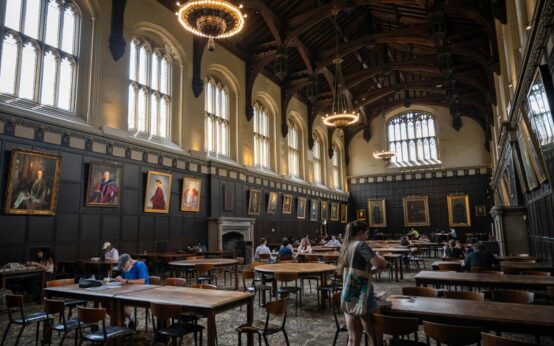 AI Translating Ancient Texts: A Digital Rosetta Stone
AI Translating Ancient Texts: A Digital Rosetta Stone  Improving Mental Health Diagnostics with Technology
Improving Mental Health Diagnostics with Technology  How Tech Creates More Inclusive Banking for All
How Tech Creates More Inclusive Banking for All  Beyond Passwords: The Future of Authentication Is Here
Beyond Passwords: The Future of Authentication Is Here 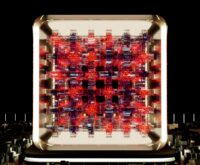 Backtest Crypto Trading Strategies: A Complete Guide
Backtest Crypto Trading Strategies: A Complete Guide  NFT Standards: A Cross-Chain Guide for Creators & Collectors
NFT Standards: A Cross-Chain Guide for Creators & Collectors  Decentralized Storage: IPFS & Arweave Explained Simply
Decentralized Storage: IPFS & Arweave Explained Simply  How to Calculate Cryptocurrency Taxes: A Simple Guide
How to Calculate Cryptocurrency Taxes: A Simple Guide  Your Guide to Music NFTs & Top Platforms for 2024
Your Guide to Music NFTs & Top Platforms for 2024  TradingView for Crypto: The Ultimate Trader’s Guide
TradingView for Crypto: The Ultimate Trader’s Guide