Are You a Freelancer? You Need to Pay Attention to AI. Right Now.
Let’s be real for a second. The freelance life is a grind. You’re not just the writer, the designer, or the developer. You’re the CEO, the marketing department, the accountant, and the janitor, all rolled into one. Juggling client work with finding new leads, sending invoices, and just trying to keep your head above water? It’s a lot. That’s where the conversation about AI tools for freelancers gets really interesting. It’s not about robots taking your job; it’s about having a super-powered assistant who never sleeps, never complains, and helps you do your best work, faster.
Think of it this way: what if you could crush writer’s block in minutes? Or generate stunning social media visuals without being a pro designer? What if you could automate the soul-crushing admin tasks that eat up your billable hours? This isn’t science fiction anymore. It’s happening right now, and the freelancers who embrace these tools are the ones who are going to pull ahead of the pack. This guide is your no-fluff introduction to the AI tools that can genuinely change your freelance business for the better.
Key Takeaways:
- AI tools are designed to be your assistant, not your replacement. They augment your skills.
- From writing and design to project management and invoicing, there’s an AI tool to streamline almost every part of the freelance workflow.
- Using AI can drastically cut down on time spent on repetitive tasks, freeing you up for high-value, creative work.
- The key is to integrate these tools thoughtfully and never lose the essential human touch that clients hire you for.
Why Should Freelancers Even Care About AI?
You might be thinking, “Great, another thing I have to learn.” I get it. The tech world moves at a dizzying pace. But ignoring AI is like a taxi driver in 2012 ignoring Uber. It’s a fundamental shift. For freelancers, the ‘why’ boils down to three powerful advantages: efficiency, quality, and competitiveness.
Efficiency is the most obvious win. Imagine cutting your research time in half. Or drafting an entire blog post outline in 30 seconds. Or generating ten different social media captions for a single post in the time it would take you to write two. That’s real time saved. Time you can use to take on another client, learn a new skill, or, you know, actually have a life outside of work. Wild, right?
Then there’s quality. AI can be an incredible partner for brainstorming and iteration. It can help you spot grammatical errors you’d otherwise miss, suggest stronger phrasings, or generate a dozen visual concepts to kickstart your creative process. It pushes you past your first, most obvious idea and into more innovative territory. You’re still the director, but now you have an entire creative team at your fingertips.
Finally, competitiveness. As more freelancers adopt these tools, clients will start to expect faster turnaround times and more polished work. Using AI tools for freelancers isn’t about keeping up; it’s about setting a new standard for what you can deliver. It shows clients you’re forward-thinking and invested in providing the best possible service.

The Core AI Toolkit for Every Freelancer
Okay, let’s get into the good stuff. While there are a million niche tools out there, a few categories form the foundation of a solid freelance AI stack. You don’t need all of them, but understanding what they do is crucial.
Writing & Content Creation
This is where AI truly exploded into the mainstream. Whether you’re a writer by trade or just need to write emails and proposals, these tools are game-changers.
- ChatGPT, Claude, & Gemini: These are the big-name generative AI chatbots. Think of them as your brainstorming partner. You can ask them to generate ideas for blog posts, create outlines, explain complex topics in simple terms, or even role-play as your target audience to test your messaging. They are fantastic for getting unstuck. Don’t copy-paste their output. Use it as a starting point to build upon with your own expertise and voice.
- Jasper & Copy.ai: These are more specialized writing platforms built on top of the same kind of technology. They offer templates and workflows specifically for marketing copy, blog posts, product descriptions, and social media content. They can be incredibly fast for producing high volumes of structured content.
Use them to: Draft emails that sound professional but not robotic. Brainstorm 20 headlines for an article in 2 minutes. Summarize a long research report into key bullet points. The possibilities are endless.
Grammar & Editing on Steroids
You probably already know about Grammarly, but its AI has gotten seriously powerful. It’s not just about catching typos anymore.
- Grammarly: The premium version uses AI to analyze tone, clarity, and conciseness. It will tell you if your writing sounds confident, friendly, or too formal. It’ll suggest rephrasing clunky sentences to make them more readable. It’s like having an editor looking over your shoulder 24/7.
- ProWritingAid: This is a favorite among fiction and long-form writers. It provides incredibly detailed reports on your writing style, checking for things like sentence length variation, pacing, clichés, and overused words. It helps you refine your craft on a much deeper level.
Graphic Design & Visuals
Not a designer? No problem. Need to create concepts quickly? AI has your back. This is one of the most exciting areas of AI development right now.
Tools like Midjourney, DALL-E 3 (integrated into ChatGPT Plus), and Stable Diffusion can generate breathtakingly original images from simple text prompts. Need a custom blog post header of “an astronaut drinking coffee on Mars in a photorealistic style”? You can have it in under a minute. It’s perfect for creating unique social media assets, presentation graphics, or even conceptual art for clients.
The real magic of AI image generation isn’t just about creating finished pieces. It’s about visual brainstorming. You can generate ten different stylistic approaches for a logo or website concept in minutes, giving you and your client a much richer pool of ideas to discuss and refine.
And let’s not forget Canva’s Magic Studio. They’ve integrated a suite of AI tools that can remove backgrounds from photos, generate text-to-image visuals, and even create entire branded presentations from a single prompt. It’s making professional-looking design accessible to everyone.

Leveling Up: Specialized AI Tools for Freelancers by Niche
Once you’ve got the basics down, you can start exploring tools that are hyper-focused on your specific freelance career. This is where you can find some serious competitive advantages.
For the Marketers & Social Media Managers
Your job is all about content, data, and optimization. AI is a natural fit.
- Content Optimization: Tools like SurferSEO or Frase.io use AI to analyze top-ranking content for a specific keyword. They tell you exactly which related topics to cover, what questions to answer, and how long your article should be to compete. It takes the guesswork out of SEO.
- Social Media Management: Many platforms like Buffer and Later now have integrated AI assistants. They can help you write captions tailored to different platforms, suggest the best times to post based on your audience data, and even brainstorm content ideas when you’re feeling uninspired.
For the Developers & Coders
If you thought AI was just for creatives, think again. The impact on development is profound.
The undisputed king here is GitHub Copilot. It’s an AI pair programmer that lives inside your code editor. It suggests entire lines or even whole functions of code as you type. It’s incredible for reducing the time spent on boilerplate code, catching syntax errors, and even helping you learn a new programming language or framework. It doesn’t write the whole app for you, but it handles the tedious parts so you can focus on complex problem-solving.
For the Project Managers & VAs
Your world revolves around organization and communication. AI is here to bring order to the chaos.
Notion AI is a powerhouse. It’s built right into the Notion app and can summarize long meeting notes, extract action items and to-do lists from messy text, and even draft project plans or status updates. Similarly, automation features in tools like Trello (Butler) and Asana use AI to create rules that automate recurring tasks, move cards, and notify team members, saving you countless clicks and manual effort.
Don’t Forget the “Boring” Stuff: AI for Admin & Operations
This is secretly one of the most valuable uses of AI for freelancers. Shaving hours off your non-billable administrative work is like giving yourself a raise.
Invoicing and Finance
You didn’t get into freelancing to become a bookkeeper, right? Tools like QuickBooks and FreshBooks are increasingly using AI and machine learning to automatically categorize your expenses, scan receipts, and predict your cash flow. It makes tax time infinitely less painful.
Scheduling and Client Communication
The endless email chain of “What time works for you?” is a productivity killer. Calendly uses smart logic to make scheduling a one-click affair. Newer AI email assistants can even help you draft polite follow-ups, schedule meetings directly from your inbox, and summarize long email threads so you can get the gist in seconds.

A Word of Caution: The Human Touch is Still Your Superpower
This is the most important part of the entire article. AI is a tool. A powerful, transformative tool, but still just a tool. It’s a hammer, not the carpenter.
Never blindly trust AI output. It can be wrong. It can make things up (this is called ‘hallucinating’). It can lack context and nuance. Your job is to be the expert, the editor, and the strategist. Fact-check everything. Edit its output to match your unique voice and style. Use its suggestions as a starting point, not the final product.
Your clients hire you. They hire you for your experience, your strategic thinking, your creativity, your empathy, and your ability to build a relationship. AI can’t replicate that. Use AI to handle 80% of the grunt work so you can pour 100% of your uniquely human talent into the final 20% that truly matters. That’s how you win.
Conclusion
The wave of AI innovation isn’t something to fear; it’s something to ride. For freelancers, the opportunity is massive. By thoughtfully integrating the right AI tools into your workflow, you can reclaim your time, elevate the quality of your work, and build a more sustainable and profitable business. Start small. Pick one area of your business that feels like a bottleneck—whether it’s writing first drafts or managing your to-do list—and try one of the tools mentioned here. Experiment, learn, and adapt. Your future, more efficient self will thank you for it.
FAQ
-
Will AI take my freelance job?
-
It’s highly unlikely. AI will change jobs, not eliminate them entirely for skilled freelancers. The freelancers who will be replaced are those who refuse to adapt. AI is best at handling repetitive and data-driven tasks. It’s not good at strategy, high-level creativity, client relationships, or complex problem-solving. Freelancers who learn to leverage AI as a tool to enhance their uniquely human skills will become more valuable, not less.
-
What’s the best free AI tool to start with?
-
For most freelancers, the best free starting point is one of the major AI chatbots. ChatGPT (free version), Google’s Gemini, or Anthropic’s Claude are incredibly versatile. You can use them for brainstorming, drafting text, summarizing information, and learning about new topics. They provide a fantastic, no-cost way to understand the capabilities of modern AI before you invest in more specialized, paid tools.
-
How do I tell clients I’m using AI?
-
Transparency is often the best policy, but it depends on the context. You don’t need to disclose that you’re using Grammarly to check your emails. However, if AI plays a significant role in your final deliverables (e.g., generating a full blog draft or creating final image assets), it’s a good idea to discuss it with your client. Frame it as a benefit: you’re using cutting-edge tools to deliver high-quality work more efficiently. Many clients will see this as a positive, but it’s important to set clear expectations about the process and the final product.



 AI Tools for Freelancers: Work Smarter, Not Harder in 2024
AI Tools for Freelancers: Work Smarter, Not Harder in 2024  AI and Job Displacement: Your Guide to the Future of Work
AI and Job Displacement: Your Guide to the Future of Work  AI’s Impact: How It’s Transforming Industries Today
AI’s Impact: How It’s Transforming Industries Today  AI in Cybersecurity: The Future of Digital Defense is Here
AI in Cybersecurity: The Future of Digital Defense is Here  AI-Powered Marketing: The Ultimate Guide for Growth (2024)
AI-Powered Marketing: The Ultimate Guide for Growth (2024)  AI in Education: How It’s Shaping Future Learning
AI in Education: How It’s Shaping Future Learning 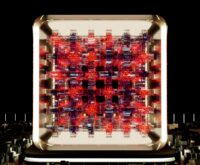 Backtest Crypto Trading Strategies: A Complete Guide
Backtest Crypto Trading Strategies: A Complete Guide  NFT Standards: A Cross-Chain Guide for Creators & Collectors
NFT Standards: A Cross-Chain Guide for Creators & Collectors  Decentralized Storage: IPFS & Arweave Explained Simply
Decentralized Storage: IPFS & Arweave Explained Simply  How to Calculate Cryptocurrency Taxes: A Simple Guide
How to Calculate Cryptocurrency Taxes: A Simple Guide  Your Guide to Music NFTs & Top Platforms for 2024
Your Guide to Music NFTs & Top Platforms for 2024  TradingView for Crypto: The Ultimate Trader’s Guide
TradingView for Crypto: The Ultimate Trader’s Guide