Protecting Your Crypto Wallet: A Deep Dive into Phishing Scams
Let’s get one thing straight: the world of crypto is exhilarating. It’s the new frontier of finance, a place of incredible innovation and opportunity. But like any frontier, it has its outlaws. The biggest threat you’ll face isn’t market volatility; it’s the sophisticated and relentless wave of phishing attacks in crypto. These aren’t your grandpa’s ‘Nigerian Prince’ emails. We’re talking about highly convincing scams designed to drain your wallet in the blink of an eye. Forgetting to protect yourself is like leaving a pile of cash on your dashboard with the windows down. It’s not a matter of *if* someone will try to take it, but *when*. This guide is your digital armor. We’re going to break down exactly how these attacks work, how to spot them from a mile away, and what you need to do to keep your assets safe.
Key Takeaways
- Always Verify, Never Trust: Treat every link, email, and direct message with suspicion. Always verify sources through official channels you’ve bookmarked yourself.
- Your Seed Phrase is Sacred: Never, ever, under any circumstances, share your seed phrase or private keys with anyone or type them into any website. No legitimate project or support team will ever ask for them.
- Understand What You’re Signing: Before approving any transaction in your wallet, read the details carefully. Phishing attacks often rely on you blindly clicking ‘Approve’ on a malicious contract.
- Use a Hardware Wallet: For significant crypto holdings, a hardware wallet (cold storage) is the gold standard for security, keeping your private keys offline and away from online threats.
What Exactly Are Crypto Phishing Attacks?
At its core, phishing is a game of deception. The attacker’s goal is to trick you into voluntarily giving up critical information or authorizing a transaction that benefits them. In the traditional world, this might be your credit card number or social security number. In crypto, the prize is much bigger and the consequences far more immediate. The ultimate goal for a scammer is to get their hands on your private keys or seed phrase.
Think of your crypto wallet like a digital safe. Your public address is the slot where people can deposit money. Anyone can know it. But your private key is the *only* key that can open that safe and take things out. Your seed phrase (or recovery phrase) is the master key—it can regenerate your private keys if you lose them. If a scammer gets either of these, they have total control. They can, and will, drain every last asset from your wallet instantly. And because of the immutable nature of the blockchain, there’s no bank to call, no ‘reverse transaction’ button. Once it’s gone, it’s gone for good.
But it’s not just about stealing your seed phrase anymore. Modern phishing attacks have evolved. Scammers now use sophisticated smart contracts called ‘wallet drainers’. They trick you into signing a transaction that *looks* innocent—maybe for a ‘free NFT mint’ or to ‘verify your wallet’—but in reality, you’re giving the scammer’s contract permission to transfer specific assets (or even all your assets) out of your wallet. You think you’re getting a cool new JPEG; they’re getting your life savings.

The Scammer’s Toolbox: Common Types of Crypto Phishing Attacks
Scammers are creative. They constantly adapt their methods to exploit new trends and technologies. Here are some of the most common battlegrounds where you’ll encounter these threats.
Fake Airdrops and NFT Mints
Everyone loves free stuff. Scammers know this and exploit our Fear Of Missing Out (FOMO). They’ll create fake Twitter accounts or infiltrate Discord servers to announce a surprise airdrop or a super-exclusive, free NFT mint for a popular project. The catch? You have to visit their website to claim it. This website is, of course, a perfect clone of the real project’s site. When you connect your wallet and click ‘Claim’, your wallet (like MetaMask or Phantom) will pop up with a transaction for you to sign. This signature is the final trick. You’re not signing to receive an airdrop; you’re signing away permission for their malicious contract to access your tokens.
Malicious dApp and Website Clones
This is a classic. A scammer will create a pixel-perfect replica of a well-known decentralized application (dApp) like Uniswap, PancakeSwap, or a lending protocol like Aave. They’ll buy a similar-sounding domain name (e.g., Unisswap.com or app-uniswap.io) and promote it through phishing emails or social media ads. You, thinking you’re on the legitimate site, connect your wallet to swap some tokens. The site prompts you to ‘approve’ the use of your tokens for the swap. Again, that approval transaction is the trap. Instead of giving permission to the real Uniswap router, you’re giving it to the scammer’s contract.
A personal anecdote: A friend once fell for a fake Yearn Finance website. He was in a hurry and clicked a sponsored link on Google without double-checking the URL. The site looked identical. He signed a transaction to deposit his stablecoins, and they vanished into thin air. It was a painful six-figure lesson in the importance of bookmarking.
Email and Social Media Scams
This is phishing in its most traditional form, just with a crypto twist. You might get an email that looks like it’s from MetaMask, Ledger, or Coinbase. It will have an urgent subject line like “URGENT: Your Wallet Has Been Suspended” or “Action Required: Verify Your Account.” The email will contain a link directing you to a fake login page. If you enter your password or, heaven forbid, your seed phrase, it’s game over. On social media, scammers create fake support accounts. If you post a question about a crypto project on Twitter, these fake accounts will swoop into your DMs offering to ‘help’. Their help always involves you clicking a malicious link or giving them remote access to your computer.
The Dreaded “Wallet Drainer” Contracts
This is the advanced level of phishing. A wallet drainer is a piece of code designed to systematically siphon assets from your wallet once you’ve given it permission. The most insidious ones use functions like `setApprovalForAll`, which is a legitimate function often used by NFT marketplaces like OpenSea. It allows a contract to move all of your NFTs from a specific collection. Scammers trick you into signing a `setApprovalForAll` transaction to *their* contract. Once you do, they can take all your valuable Bored Apes or CryptoPunks without needing you to sign another transaction. It’s a single signature that gives them the keys to your entire NFT kingdom.
Your Defensive Playbook: Protecting Yourself from Phishing Attacks in Crypto
Okay, that was the scary part. The good news is that almost all of these attacks can be defeated with a healthy dose of skepticism and a solid defensive strategy. You don’t need to be a cybersecurity expert; you just need to be diligent.

Rule #1: Bookmark Everything
This is the simplest and most effective habit you can build. Never, ever navigate to a dApp or exchange by clicking a link from an email, a DM, a Discord message, or even a Google search. Scammers can buy ads that appear above the real search results. Go to the official Twitter account of the project, get the legitimate URL, visit it, and then bookmark it in your browser. From that day forward, only use your bookmark to access the site. This single habit eliminates the threat of landing on a clone website.
Rule #2: A Hardware Wallet is Non-Negotiable
If you have a significant amount of crypto (an amount that would hurt to lose), you need a hardware wallet. Period. Devices from companies like Ledger or Trezor are called ‘cold wallets’ because they store your private keys completely offline. When you need to sign a transaction, you connect the device to your computer. The transaction data is sent to the device, you verify the details on the device’s secure screen, and you physically press a button to approve it. The private key never leaves the device. This means even if your computer is riddled with malware, a hacker can’t steal your keys. It’s the ultimate line of defense.
Rule #3: Become a Transaction Investigator
Don’t just blindly click ‘Approve’ or ‘Confirm’ when your wallet pops up. Take a breath. Read what it’s asking you to do. Is it a simple ‘send’ transaction? Or is it asking for ‘spending approval’ or ‘set approval for all’? If you’re on a website you’ve never used before, be extra cautious. What are you giving it permission to do? Does it need permission to access ALL of your USDC, or just the 100 you want to swap? Modern wallets are getting better at explaining these transactions in plain English. Pay attention to those warnings.
Rule #4: Use Wallet Security Tools and Revoke Permissions
Over time, you’ll grant permissions to many dApps. It’s good practice to periodically review and revoke these permissions. If a dApp you used once gets exploited, your previously granted approvals could put your funds at risk. Use a trusted blockchain explorer’s token approval tool (like Etherscan’s for Ethereum, or BscScan for BNB Chain). You connect your wallet, and it shows you every contract that has permission to spend your tokens. You can then revoke any permissions you no longer need. Think of it as spring cleaning for your wallet’s security.
Rule #5: Practice Good Digital Hygiene
This is about your overall online behavior.
- Use a separate browser or browser profile for your crypto activities. Keep it clean and use minimal extensions. Some browser extensions have been found to be malicious.
- Be wary of public Wi-Fi. Avoid signing important transactions when connected to the Wi-Fi at a coffee shop or airport.
- Assume every DM is a scam. No project admin or support staff will ever DM you first to offer help or announce a special deal. It’s always a scam.
- Create a “burner” wallet. This is a separate hot wallet with a small amount of funds that you use for minting new NFTs or interacting with brand-new, unaudited protocols. If it gets compromised, you only lose a small, manageable amount, not your life savings.
Help! I Think I’ve Been Phished. What Now?
If the worst happens, you need to act fast. Time is critical.
- Revoke Permissions Immediately: Go to an approval checker tool like the one on Etherscan and connect your wallet. Find the malicious contract approval and revoke it immediately. This might prevent the drainer from taking more of your assets.
- Transfer Remaining Assets: Create a brand new, clean wallet with a new seed phrase. Do this on a different device if possible. Once the new wallet is set up, start transferring any remaining funds from the compromised wallet to the new, secure wallet. Prioritize your most valuable assets first. Be prepared for a ‘sweeper bot’—scammers sometimes place a bot on a compromised wallet that instantly sends away any incoming ETH meant for gas fees. This can make it hard to move your assets out.
- Report It: While recovery is unlikely, report the scammer’s address on platforms like Etherscan and report the phishing website to Google Safe Browsing and other anti-phishing services. This helps protect others.
- Abandon the Wallet: Once a wallet’s seed phrase or private key is compromised, it is compromised forever. Never use it again. Consider it burned.

Conclusion
Navigating the crypto space can feel like walking through a minefield, but it doesn’t have to be. The vast majority of phishing attacks in crypto prey on human error, urgency, and greed. By slowing down, staying skeptical, and adopting the defensive habits we’ve covered, you can build a formidable fortress around your digital assets. Remember, in the decentralized world, you are your own bank. That comes with incredible freedom, but it also comes with total responsibility. Stay vigilant, stay educated, and protect your keys.
FAQ
What is the most common type of crypto phishing attack?
Currently, one of the most common and effective methods involves fake airdrops and NFT mints promoted on social media platforms like Twitter and Discord. Scammers leverage the hype and FOMO around new projects to lure users to clone websites where they are tricked into signing malicious transactions that drain their wallets.
Can my funds be recovered after a phishing attack?
In almost all cases, no. Due to the decentralized and irreversible nature of blockchain transactions, once funds are transferred out of your wallet to a scammer’s address, there is no central authority or ‘undo’ button to get them back. This is why prevention is absolutely critical.
Is it safe to connect my wallet to a new dApp?
Connecting your wallet (which simply reveals your public address) to a dApp is generally safe. The danger lies in what you do *after* you connect. The real risk comes from signing transactions and approving smart contracts. Before interacting with any new dApp, do your research: check their official sources, look for audits, and see what the community is saying. Using a ‘burner’ wallet for new, untested dApps is a highly recommended safety measure.



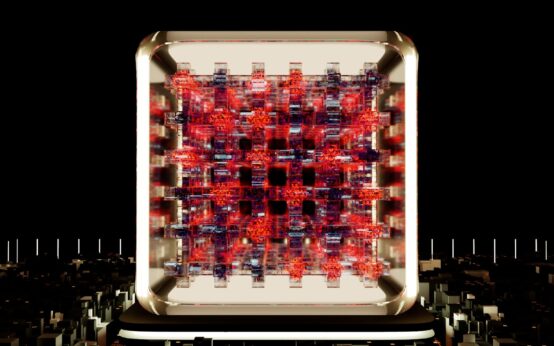 Backtest Crypto Trading Strategies: A Complete Guide
Backtest Crypto Trading Strategies: A Complete Guide 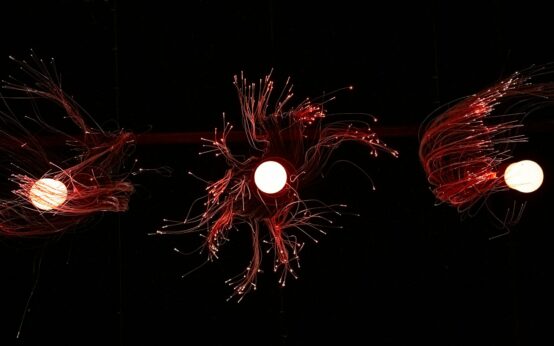 NFT Standards: A Cross-Chain Guide for Creators & Collectors
NFT Standards: A Cross-Chain Guide for Creators & Collectors  Decentralized Storage: IPFS & Arweave Explained Simply
Decentralized Storage: IPFS & Arweave Explained Simply  How to Calculate Cryptocurrency Taxes: A Simple Guide
How to Calculate Cryptocurrency Taxes: A Simple Guide  Your Guide to Music NFTs & Top Platforms for 2024
Your Guide to Music NFTs & Top Platforms for 2024  TradingView for Crypto: The Ultimate Trader’s Guide
TradingView for Crypto: The Ultimate Trader’s Guide 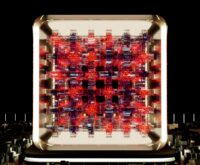 Backtest Crypto Trading Strategies: A Complete Guide
Backtest Crypto Trading Strategies: A Complete Guide  NFT Standards: A Cross-Chain Guide for Creators & Collectors
NFT Standards: A Cross-Chain Guide for Creators & Collectors  Decentralized Storage: IPFS & Arweave Explained Simply
Decentralized Storage: IPFS & Arweave Explained Simply  How to Calculate Cryptocurrency Taxes: A Simple Guide
How to Calculate Cryptocurrency Taxes: A Simple Guide  Your Guide to Music NFTs & Top Platforms for 2024
Your Guide to Music NFTs & Top Platforms for 2024  TradingView for Crypto: The Ultimate Trader’s Guide
TradingView for Crypto: The Ultimate Trader’s Guide