The Student’s Guide to Professional Email Communication
Let’s be honest, sending emails can sometimes feel like navigating a minefield. One wrong step, and boom – you’ve accidentally CC’d the entire department or sent a message riddled with typos to your professor. But fear not, fellow students! This guide is your comprehensive roadmap to mastering the art of professional email communication. Whether you’re reaching out to professors, potential employers, or networking contacts, we’ve got you covered.
Why Email Etiquette Matters (Even as a Student)
First impressions are crucial, and in the digital world, your email is often the first glimpse someone gets of you. A well-crafted email shows respect, professionalism, and attention to detail. It can be the difference between landing an internship, getting a recommendation, or simply making a positive connection.
Crafting the Perfect Subject Line
Think of your subject line as the email’s headline – it needs to grab attention and clearly convey the message’s purpose. Avoid vague subjects like “Quick Question” or “Following Up.” Instead, be specific and concise:
- Good: Inquiry about Research Opportunity – [Your Name]
- Good: Question about Assignment 3 – [Course Name]
- Bad: Help!
The Greeting: Setting the Right Tone
Your greeting sets the tone for the entire email. While “Hey” might work for friends, it’s too casual for professional communication. Here are some safe bets:
- Dear Professor [Last Name],
- Dear Mr./Ms./Dr. [Last Name],
- Hello [Name], (if you’ve corresponded before)
The Body: Getting Your Message Across Clearly
Keep your email concise and to the point. Use short paragraphs and clear language. State your purpose early on and avoid rambling. Break up large chunks of text with bullet points or numbered lists for improved readability.
Example:
I am writing to inquire about the research opportunity you mentioned in class on [Date]. I am a [Year] in [Major] and I’m particularly interested in [Research Area].
The Closing: Ending on a Professional Note
Just like the greeting, your closing should be professional and courteous. Here are a few options:
- Sincerely,
- Best regards,
- Thank you,
Proofread! Proofread! Proofread!
Before hitting send, take a moment to proofread your email carefully. Look for typos, grammatical errors, and awkward phrasing. A polished email demonstrates professionalism and attention to detail. Typos can seriously undermine your credibility.
Attachments: Keeping it Organized
When sending attachments, clearly label them with descriptive file names. Avoid generic names like “Document1.docx.” Instead, use names like “[YourLastName]_Resume.pdf” or “[CourseName]_Assignment3.docx”.
Responding Promptly: The Importance of Timeliness
Aim to respond to emails within 24-48 hours, especially if it’s a time-sensitive matter. If you need more time to gather information, acknowledge the email and let the sender know when they can expect a more detailed response.
Common Email Mistakes to Avoid
- Using slang or emojis: Keep your language professional and avoid informal abbreviations.
- Writing in all caps: THIS IS THE EQUIVALENT OF SHOUTING IN AN EMAIL.
- Replying all unnecessarily: Only include recipients who need to be part of the conversation.
- Forgetting to attach files: Double-check before hitting send!
Email Templates for Common Scenarios
Having a few email templates can save you time and ensure consistency. Here are a few examples:
Requesting a Letter of Recommendation
Subject: Letter of Recommendation Request – [Your Name]
[Greeting],
[Body – Briefly explain why you need the letter, the deadline, and relevant information about your performance in the course/activity.]
[Closing]
Asking for an Extension
Subject: Request for Extension – [Course Name] – [Your Name]
[Greeting],
[Body – Briefly explain the reason for the request and propose a new deadline.]
[Closing]
Mastering the Art of the Follow-Up
If you haven’t received a response within a reasonable timeframe, it’s appropriate to send a polite follow-up email. Keep it brief and reiterate your original message.

Leveraging Email for Networking
Email can be a powerful tool for networking. When reaching out to professionals, personalize your message and clearly state your purpose. Mention any shared connections or interests to build rapport. Don’t be afraid to ask for advice or informational interviews.
Email Signatures: Your Digital Business Card
Create a professional email signature that includes your name, university, major, and relevant contact information. You can also add links to your LinkedIn profile or portfolio website.
Using Email Filters and Folders: Staying Organized
As your inbox fills up, it’s essential to stay organized. Use filters and folders to categorize your emails and avoid missing important messages. This is especially helpful during busy periods like exam season.
The Future of Email: Trends to Watch
Email continues to evolve, and new features and tools are constantly emerging. Stay up-to-date on the latest trends to maximize your email communication effectiveness.
Practicing Makes Perfect!
Like any skill, mastering email communication takes practice. The more you write, the more comfortable and confident you’ll become. So, start crafting those emails and put your best foot forward!



 Why a Real Student Vacation is Crucial for Success
Why a Real Student Vacation is Crucial for Success  Your University Library: More Than Just Books
Your University Library: More Than Just Books  Protecting Your Intellectual Property: A Student’s Guide
Protecting Your Intellectual Property: A Student’s Guide  Psychology of Motivation: What Drives Students to Succeed
Psychology of Motivation: What Drives Students to Succeed  Fact-Check & Verify Information in the AI Era: Your Guide
Fact-Check & Verify Information in the AI Era: Your Guide  VR and AR in Studies: The Ultimate Student Guide
VR and AR in Studies: The Ultimate Student Guide 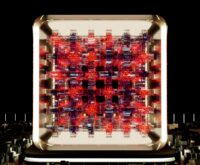 Backtest Crypto Trading Strategies: A Complete Guide
Backtest Crypto Trading Strategies: A Complete Guide  NFT Standards: A Cross-Chain Guide for Creators & Collectors
NFT Standards: A Cross-Chain Guide for Creators & Collectors  Decentralized Storage: IPFS & Arweave Explained Simply
Decentralized Storage: IPFS & Arweave Explained Simply  How to Calculate Cryptocurrency Taxes: A Simple Guide
How to Calculate Cryptocurrency Taxes: A Simple Guide  Your Guide to Music NFTs & Top Platforms for 2024
Your Guide to Music NFTs & Top Platforms for 2024  TradingView for Crypto: The Ultimate Trader’s Guide
TradingView for Crypto: The Ultimate Trader’s Guide