The Freelancer’s New Best Friend: How AI Tools Are Changing the Game
Let’s be honest. The freelance life is a constant juggling act. You’re the CEO, the creative director, the accountant, and the janitor, all rolled into one. For years, we’ve pieced together a patchwork of apps and systems to manage the chaos. But what if you had a super-intelligent assistant working for you 24/7? That’s the promise of the new wave of AI tools for freelancers, and it’s not science fiction anymore. It’s a reality that’s making it possible to get more done, produce better work, and reclaim some of your precious time. This isn’t about replacing your skills; it’s about augmenting them in ways we could only dream of a few years ago.
Key Takeaways: This guide breaks down the best AI tools for freelancers across different categories, from project management and content creation to marketing and niche specializations. We’ll explore how these tools can automate tedious tasks, spark creativity, and ultimately help you build a more profitable and sustainable freelance business. We’ll also touch on the ethics of using AI and how to integrate it transparently into your workflow.
Taming the Beast: AI for Project Management and Admin
Before you can do the creative work you love, you have to wade through the administrative swamp. Proposals, invoices, scheduling, client emails… it’s a time-suck. This is where AI-powered administrative tools shine. They’re not just glorified calendars; they’re intelligent systems that learn your habits and automate the grunt work.
For Task & Time Tracking
Remembering what to do, and when, is half the battle. Traditional to-do lists are fine, but they’re passive. AI-powered task managers are proactive. They don’t just list your tasks; they help you schedule them.
- Motion: This tool is a game-changer. It uses AI to automatically build your daily schedule based on your tasks, meetings, and priorities. If a meeting gets moved, Motion reshuffles your entire day to ensure everything still gets done. It’s like having a personal assistant who’s a master of Tetris with your calendar. You just dump your to-do list in, and it finds the time for you.
- Clockify: While its core is time tracking, Clockify has integrated AI features to help you analyze where your time is actually going. It can help identify your most profitable projects and biggest time sinks, allowing you to make smarter business decisions. It’s less about scheduling and more about powerful, data-driven insights.
For Client Communication & Invoicing
The back-and-forth with clients can feel like a full-time job. AI is stepping in to streamline this entire process, from initial proposal to final payment. These platforms act as a central hub for your entire client lifecycle.
- HoneyBook: This is an all-in-one clientflow platform that uses automation to handle proposals, contracts, and invoices. You can set up workflows where an approved proposal automatically triggers a contract and then an invoice. Its AI can help you draft professional-sounding emails and follow-ups, saving you from staring at a blank screen wondering how to politely chase a late payment.
- Bonsai: Similar to HoneyBook, Bonsai offers a suite of tools built specifically for freelancers. It has an AI proposal writer that can help you craft compelling project proposals in minutes. Just input a few details about the project, and it generates a professional, well-structured document that you can tweak and send. It’s a massive time-saver for anyone who hates the sales part of freelancing.
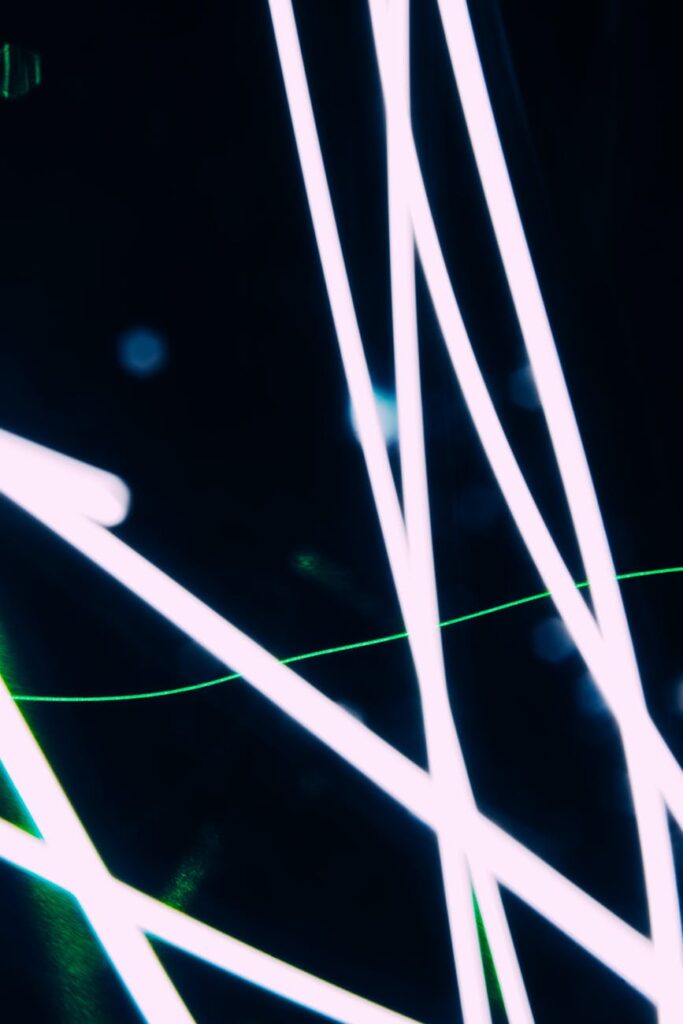
Unleashing Creativity: AI Tools for Content and Design
This is where things get really exciting. Generative AI has exploded, offering incredible tools for writers, designers, and creators of all stripes. The fear is that these tools will make human creativity obsolete. The reality? They’re incredible co-pilots that can help you overcome creative blocks, explore new ideas, and execute your vision faster than ever before.
The Writing Wizards
Whether you’re a freelance writer, a marketer, or a designer who needs to write copy, AI writing assistants are indispensable. They’re more than just grammar checkers; they’re brainstorming partners and draft generators.
- ChatGPT (GPT-4o): The king of them all. You can use it for almost anything: generating blog post outlines, brainstorming social media captions, writing complex code snippets, summarizing long research papers, or even acting as a rubber duck to talk through a difficult problem. The key is learning how to write effective prompts. The more context you give it, the better the output. Don’t ask, “Write a blog post about coffee.” Ask, “Act as a coffee expert and write a 500-word blog post outline for beginners about the difference between light and dark roast, using a friendly and approachable tone.” See the difference?
- Jasper (formerly Jarvis): Jasper is more focused on marketing and brand-specific content. It has a ton of templates for things like ad copy, product descriptions, and email newsletters. Its ‘Brand Voice’ feature is powerful, allowing you to train the AI on your own writing style (or your client’s) to ensure consistent output. It’s a bit pricier, but for dedicated marketers, it can be worth the investment.
- GrammarlyGO: You probably already use Grammarly for spelling and grammar. GrammarlyGO is its integrated AI assistant. It can rewrite sentences for clarity, adjust the tone of your text (from formal to casual), and generate quick replies to emails. It’s seamlessly integrated into where you already write, making it incredibly convenient for quick tweaks and polishes.
Visual Magic: Design & Image Generation
The world of AI image generation is moving at a breakneck pace. For freelance graphic designers, social media managers, and content creators, these tools can be a source of infinite inspiration or a way to create unique assets without expensive stock photo subscriptions.
- Midjourney: Accessed through Discord, Midjourney is renowned for producing stunningly artistic and often photorealistic images. It has a steep learning curve when it comes to prompting, but the results are second to none. It’s perfect for creating concept art, unique blog post headers, or abstract backgrounds.
- Canva Magic Studio: Canva has integrated an entire suite of AI tools into its already user-friendly platform. You can generate images from text (Magic Media), create entire presentations from a single prompt (Magic Design), and even use AI to remove backgrounds or generate copy within your designs. It’s the most accessible entry point for freelancers who aren’t dedicated artists.
- Adobe Firefly: Integrated into the Adobe Creative Cloud suite, Firefly is a game-changer for those already in the Adobe ecosystem. The killer feature is ‘Generative Fill’ in Photoshop, which allows you to seamlessly add, remove, or expand elements in any photo. Need to make a horizontal photo vertical? Generative Fill can create the missing top and bottom. It feels like actual magic. Plus, it’s trained on Adobe’s stock library, which mitigates many copyright concerns.
Marketing and Outreach on Autopilot
You can be the best at what you do, but if no one knows you exist, you don’t have a business. Marketing is a non-negotiable for freelancers, but it’s also incredibly time-consuming. AI is here to help you get the word out more efficiently.
Social Media Schedulers & Content Generators
Maintaining an active social media presence is crucial. AI can help you create content and post it consistently without you having to be glued to your phone all day.
- Buffer AI Assistant: Buffer is a well-known social media scheduler, and they’ve added an AI assistant that is pure gold. You can drop in a link to your latest blog post, and it will generate multiple social media posts for different platforms (LinkedIn, Twitter, Facebook), complete with relevant hashtags and different tones. It can turn one piece of content into ten in a matter of seconds.
- Later: Primarily for visual platforms like Instagram and TikTok, Later’s AI tools are focused on helping you find the best time to post for maximum engagement and generating compelling captions. Its caption writer can help you beat writer’s block when you’re trying to think of something clever to say about a photo for the tenth time that week.
SEO and Research Assistants
For freelance writers and marketers, Search Engine Optimization (SEO) is everything. AI tools can demystify the process and give you a data-backed edge over the competition.
- SurferSEO: This is a powerful content optimization tool. You write your article in its editor, and it gives you a real-time score based on how well your content matches the top-ranking pages for your target keyword. It suggests keywords to include, optimal word count, and heading structures. It’s like having an SEO expert looking over your shoulder as you write.
- Ahrefs / Semrush: These are the heavyweights of SEO. While not purely ‘AI tools’ in the generative sense, they use massive amounts of data and machine learning to provide insights into what people are searching for, what your competitors are doing, and where you have opportunities to rank. Their AI-powered features for topic clustering and keyword suggestions are invaluable for planning a long-term content strategy.

The Big Question: How to Ethically Integrate AI into Your Workflow
With all this power comes responsibility. The rise of AI tools for freelancers has also sparked important conversations about ethics and transparency. Just because you *can* use AI to generate an entire project doesn’t mean you *should*.
The key is to view AI as an assistant, not a replacement. It’s a tool to augment your unique human skills—your strategy, your empathy, your creativity, and your critical thinking. A client hires you for your brain, not for your ability to type a prompt into a machine.
Be Transparent. Your policy on AI usage should be clear. For some projects, clients might not care how you get to the end result as long as it’s excellent. For others, particularly in creative writing or journalism, using generative AI without disclosure is a serious ethical breach. When in doubt, communicate. Frame it as a benefit: “I use a suite of professional tools, including AI assistants, to streamline my research and drafting process, which allows me to dedicate more time to high-level strategy and creative refinement for your project.”
Never, ever, pass off raw AI output as your own final work. Always review, edit, and infuse it with your own expertise and voice. The AI can give you a lump of clay; it’s your job as a skilled professional to shape it into a masterpiece.
Conclusion
The freelance world is evolving, and AI is at the forefront of this transformation. This isn’t a trend to be scared of; it’s an opportunity to be embraced. By intelligently integrating the right AI tools into your workflow, you can automate the mundane, amplify your creativity, and build a more efficient, profitable, and enjoyable freelance business. You can spend less time on tedious administration and more time doing the work that truly excites you. The future of freelancing isn’t about human versus machine. It’s about human *with* machine. So go ahead, find your new AI co-pilot and see how much farther you can go.
FAQ
-
Can AI tools actually replace freelancers?
-
No, not in any meaningful way. AI is a powerful tool, but it lacks the critical thinking, strategic insight, empathy, and unique creative voice that a human freelancer provides. Clients hire freelancers for their expertise and partnership. AI can handle tasks, but it can’t manage a client relationship or develop a nuanced brand strategy. It’s an enhancer, not a replacement.
-
What’s the best free AI tool for a freelancer to start with?
-
The free version of ChatGPT is an excellent starting point. It’s incredibly versatile and can help you with a wide range of tasks, from drafting emails to brainstorming ideas. Additionally, the free tier of Canva includes many of its ‘Magic’ AI features, making it a great place to experiment with AI-powered design without any financial commitment.
-
How should I tell my clients that I’m using AI?
-
Transparency is key. You don’t need to detail every single tool you use, but it’s good practice to have a general statement in your contract or proposal. Frame it positively, emphasizing how these tools improve efficiency and quality. For example: “My process incorporates advanced professional tools, including AI-powered assistants, to enhance research and productivity, allowing me to deliver high-quality work more efficiently.” This positions you as a modern, tech-savvy professional.

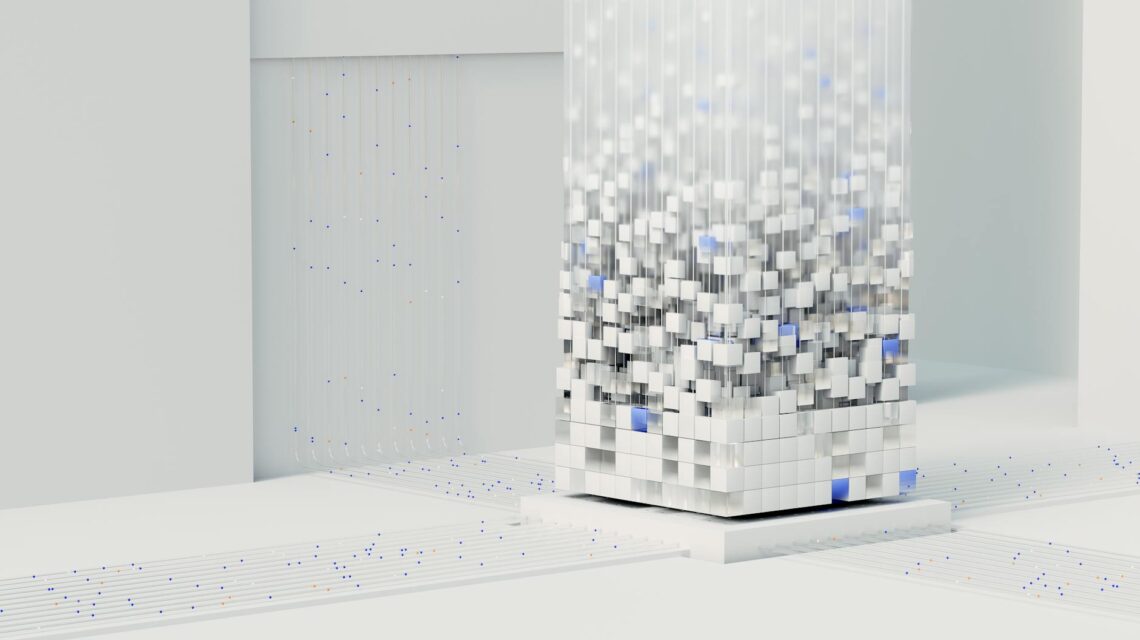

 AI Tools for Freelancers: Work Smarter, Not Harder in 2024
AI Tools for Freelancers: Work Smarter, Not Harder in 2024  AI and Job Displacement: Your Guide to the Future of Work
AI and Job Displacement: Your Guide to the Future of Work  AI’s Impact: How It’s Transforming Industries Today
AI’s Impact: How It’s Transforming Industries Today  AI in Cybersecurity: The Future of Digital Defense is Here
AI in Cybersecurity: The Future of Digital Defense is Here  AI-Powered Marketing: The Ultimate Guide for Growth (2024)
AI-Powered Marketing: The Ultimate Guide for Growth (2024)  AI in Education: How It’s Shaping Future Learning
AI in Education: How It’s Shaping Future Learning 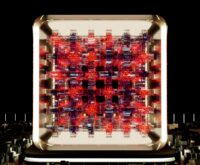 Backtest Crypto Trading Strategies: A Complete Guide
Backtest Crypto Trading Strategies: A Complete Guide  NFT Standards: A Cross-Chain Guide for Creators & Collectors
NFT Standards: A Cross-Chain Guide for Creators & Collectors  Decentralized Storage: IPFS & Arweave Explained Simply
Decentralized Storage: IPFS & Arweave Explained Simply  How to Calculate Cryptocurrency Taxes: A Simple Guide
How to Calculate Cryptocurrency Taxes: A Simple Guide  Your Guide to Music NFTs & Top Platforms for 2024
Your Guide to Music NFTs & Top Platforms for 2024  TradingView for Crypto: The Ultimate Trader’s Guide
TradingView for Crypto: The Ultimate Trader’s Guide