From Code to Cash: Your No-Nonsense Guide to Creating and Selling WordPress Themes
Ever looked at a premium WordPress theme and thought, “I could do that”? You’re not alone. And the good news? You absolutely can. The WordPress economy is a massive, thriving ecosystem, and quality themes are its lifeblood. Building and learning how to sell WordPress themes is more than just a great side hustle; it can be a full-blown, location-independent business. But it’s not as simple as zipping up a few PHP files and waiting for the money to roll in. It takes planning, skill, and a smart strategy.
Forget the get-rich-quick nonsense. This is your practical, step-by-step guide to navigating the entire process, from that first spark of an idea to providing top-notch support to your paying customers. We’ll cover the nitty-gritty of development, the secrets of successful marketing, and the different paths you can take to monetize your skills. Ready to build something awesome?
Key Takeaways
- Niche Down:** Don’t build a theme for everyone. Focus on a specific industry (like real estate or yoga studios) to stand out and solve real problems.
- Quality Over Quantity:** A well-coded, secure, and user-friendly theme will always outperform a bloated one packed with unnecessary features. Prioritize clean code and a great user experience.
- Marketplace vs. Indie:** You can sell on huge marketplaces like ThemeForest for instant traffic or on your own website for higher profit margins and brand control. We’ll explore the pros and cons of both.
- Support is a Feature:** Your job isn’t done after the sale. Excellent customer support builds reputation, generates positive reviews, and drives future sales.

Part 1: The Foundation – Planning Your Masterpiece
Before you write a single line of code, you need a plan. The most technically brilliant theme will fail if it doesn’t solve a problem or meet a market need. This initial phase is all about strategy and research. Rushing this step is a recipe for disaster.
Finding Your Niche
The days of the mega “multipurpose” theme dominating the market are fading. Why? Because they often try to be everything to everyone and end up being a master of none. The real opportunity today lies in specificity. A niche theme is designed for a particular industry or purpose. Think themes for photographers, podcasters, non-profits, restaurants, or online course creators.
Ask yourself:
- What industries do I know well?
- What are the common pain points for website owners in that industry?
- Can I look at existing themes in that niche and identify what they’re missing?
A great niche theme speaks directly to the customer. It includes the exact features they need (like a menu system for a restaurant or an audio player for a podcast) and none of the fluff they don’t. This makes their life easier and your theme an instant buy.
Essential Features vs. Bloat
It’s tempting to cram every feature you can think of into your theme. Slider! Portfolio! Mega Menu! Social sharing everything! Resist this urge. This is what we call “theme bloat,” and it’s a killer. It slows down websites, creates security vulnerabilities, and overwhelms users with options. The golden rule is: handle presentation in the theme, and functionality in plugins. If a user deactivates your theme, should their portfolio items or testimonials disappear? No. That kind of content should be handled by a plugin, which you can recommend or even build yourself.
Design and UX Principles
Your theme needs to look good, but more importantly, it needs to be easy to use. User Experience (UX) is paramount. A beautiful theme that’s impossible to customize is a refund waiting to happen. Focus on a clean, intuitive, and logical Customizer or options panel. Everything should be clearly labeled. The user should be able to achieve the look of your demo site without needing a computer science degree. Invest time in creating a fluid, responsive design that looks stunning on every device, from a tiny smartphone to a massive desktop monitor.
Part 2: The Development Phase – Bringing Your Theme to Life
Alright, planning’s done. Now it’s time to build. This is where your technical skills shine. But building a theme for public sale is a whole different ballgame than building one for a single client. It needs to be robust, secure, and adhere to strict standards.
Setting Up Your Development Environment
Don’t code on a live server. Just don’t. A local development environment is non-negotiable. Tools like Local (by WP Engine), MAMP, or XAMPP allow you to run a WordPress installation on your own computer. This lets you build, test, and break things safely. You should also be using version control, like Git. It tracks every change you make, allowing you to roll back mistakes and collaborate with others if you ever expand your team. It’s a professional habit you need to adopt from day one.
Coding Standards and Best Practices (The WordPress Way)
WordPress has its own set of coding standards for PHP, HTML, CSS, and JavaScript. Follow them. Seriously. This isn’t just about making your code look pretty. It ensures maximum compatibility with plugins, makes your code readable for others (and your future self), and is a hard requirement for selling on most major marketplaces. Use the official WordPress Theme Developer Handbook as your bible. Sanitize, escape, and validate everything. Use WordPress functions and APIs whenever possible instead of reinventing the wheel.
Making It Gutenberg-Ready (And FSE-Friendly)
The Block Editor (Gutenberg) is the future of WordPress. Your theme must fully support it. This means providing styles for all the core blocks so they look great out-of-the-box. It means ensuring your theme’s colors, fonts, and spacing are available in the editor. You can take it a step further by creating custom block patterns or even your own custom blocks. For those looking at the cutting edge, exploring Full Site Editing (FSE) and creating block-based themes is where the puck is going. While classic themes are still popular, showing you’re FSE-ready signals that your theme is modern and future-proof.
Security is Non-Negotiable
A security flaw in your theme could compromise thousands of websites. This is a massive responsibility. You must be vigilant about security best practices. This includes:
- Sanitizing all user input: Never trust data that users can enter.
- Escaping all output: Ensure that data displayed on the screen can’t be misinterpreted as malicious code.
- Using nonces: Protect against Cross-Site Request Forgery (CSRF) attacks.
- Following the Principle of Least Privilege: Don’t ask for more permissions than you need.
Get familiar with the Theme Security chapter in the WordPress documentation. It’s not optional reading.
Part 3: The Pre-Launch Checklist: Getting Ready to Sell WordPress Themes
You’ve built a beautiful, secure, and functional theme. Congratulations! But you’re not ready to sell it just yet. The work you do now will drastically reduce your support load and increase customer satisfaction later.
Writing Stellar Documentation
Great documentation is your first line of defense against a flooded support inbox. It’s one of the most critical, yet often overlooked, parts of creating a premium theme. Your documentation should be comprehensive, easy to search, and include both written instructions and screenshots or short videos. Cover everything from installation and importing the demo content to how to use each specific feature and customization option you’ve built. A customer who can find their own answer is a happy customer.
Creating a Live Demo
Nobody buys a car without a test drive. Your live demo is the test drive for your theme. It needs to be absolutely stunning and showcase every single feature your theme has to offer. Use high-quality images (from sites like Pexels or Unsplash), compelling copy, and set up different pages to show various layouts (e.g., blog page, portfolio, contact page, shop page). Your demo is your number one sales tool. It has to sell the dream of what the user’s website could be.
Licensing: The GPL and You
This part can be confusing, but it’s important. WordPress is licensed under the GNU General Public License (GPL). Because your theme is a derivative work, it must also be GPL-licensed. This essentially means users are free to modify, use, and redistribute the code. So how do you make money? You’re not selling the code itself; you’re selling a license key that grants access to automatic updates and customer support. This is the standard business model for virtually all premium WordPress themes and plugins.
Part 4: Choosing Your Marketplace – Where to Sell
You’ve got the product, the demo, and the docs. Now, where do you actually sell it? You have two primary paths, each with significant pros and cons.
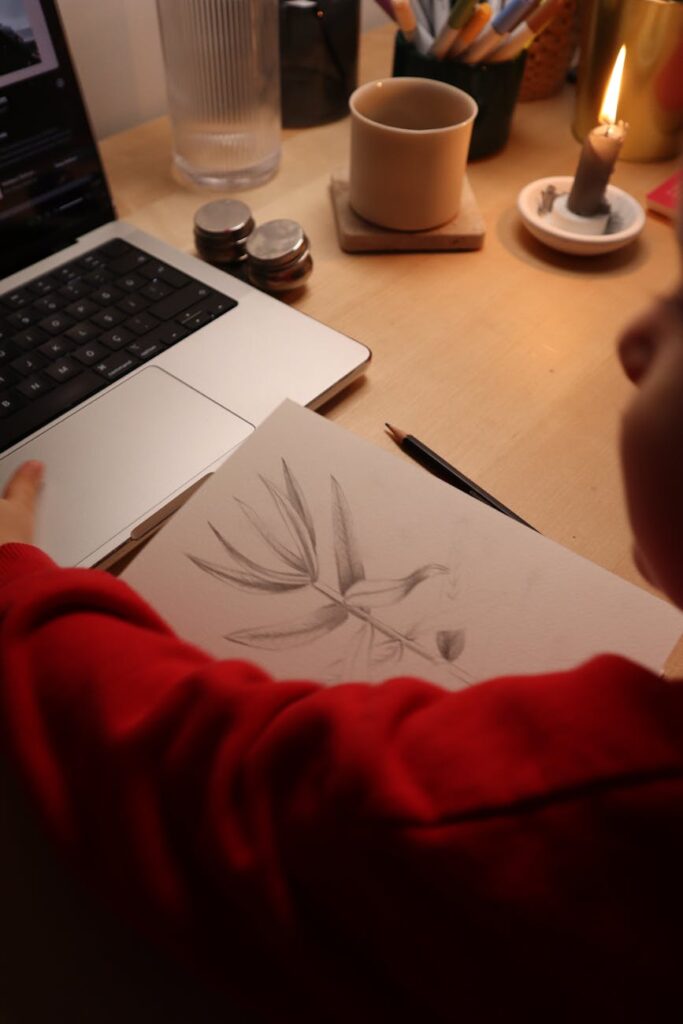
The Big Leagues: ThemeForest & Other Marketplaces
Marketplaces like ThemeForest (part of Envato) are the giants of the industry.
Pros:
- Massive, built-in audience: Millions of potential buyers browse these sites every day. You get instant traffic.
- Trusted platform: They handle payments, invoicing, and the sales process for you.
Cons:
- Huge commission fees: They can take a massive cut of your sales, often 30-50% or more.
- Fierce competition: You’re competing directly with thousands of other authors.
- Strict review process: Getting your theme approved can be a long and difficult process.
- No direct customer relationship: You don’t get the customer’s email address, making it hard to build a brand.
Going Indie: Selling on Your Own Site
The alternative is to forge your own path and sell directly from your own website.
Pros:
- You keep (almost) all the profit: After payment processor fees, the money is yours.
- Full control: You set the price, you run the promotions, you own the brand.
- Direct customer relationship: You build an email list and can market future products to your audience.
Cons:
- You build it, you market it: There’s no built-in audience. You are 100% responsible for generating your own traffic through SEO, content marketing, ads, etc.
- You handle everything: You need to set up your own e-commerce system using a tool like Easy Digital Downloads (EDD) or WooCommerce.
A great hybrid approach is to start on a marketplace to build a name and revenue, then launch your own site later once you have an established reputation.
Pricing Your Theme Strategically
Don’t undervalue your work. A typical price for a premium niche theme on a marketplace is between $49 and $79. This is generally for a one-year license for support and updates. If you’re selling on your own site, you have more flexibility. You could offer different tiers (e.g., single site license, multi-site license, lifetime license). Research what other themes in your niche are charging to get a good baseline.
Part 5: Beyond the Sale – Marketing and Support
Your journey doesn’t end when you make a sale. In many ways, it’s just beginning. Long-term success depends on your ability to market your theme and support your customers.
Promoting Your Masterpiece
If you’re selling on your own site, marketing is your job. Some effective strategies include:
- Content Marketing: Start a blog with helpful articles related to your theme’s niche. This builds authority and attracts customers via SEO.
- Social Media: Showcase your theme’s design on visually-driven platforms like Pinterest and Instagram.
- Build a ‘Free’ Version: Offer a free, limited version of your theme on the official WordPress.org repository. It’s a fantastic way to get users in the door and then upsell them to the pro version.
- Affiliate Marketing: Partner with bloggers and influencers in your niche and offer them a commission for every sale they refer.
The Art of Great Customer Support
Bad reviews can sink your business. Most bad reviews don’t come from a buggy theme; they come from poor customer support. Be prompt, professional, and patient. Set up a dedicated support system (like a ticket system or forum) rather than trying to handle it all through email. Remember that every support ticket is an opportunity to learn how you can improve your theme or your documentation. Happy customers become your best salespeople.
Conclusion
Creating and selling WordPress themes is a challenging but incredibly rewarding journey. It’s a unique craft that blends creative design, technical programming, and savvy business strategy. It won’t happen overnight, but by focusing on a specific niche, prioritizing quality and security in your development, and committing to excellent documentation and support, you can build a sustainable and profitable business. You have the skills. Now you have the roadmap. It’s time to start building.



 Where to Find Affiliate Links and How to Make Money with Them (The Easy Way)
Where to Find Affiliate Links and How to Make Money with Them (The Easy Way)  Start a YouTube Automation Channel (Beginner’s Guide)
Start a YouTube Automation Channel (Beginner’s Guide)  Start a YouTube Automation Channel (Beginner’s Guide)
Start a YouTube Automation Channel (Beginner’s Guide)  High-Paying Online Tutoring Jobs: A Step-by-Step Guide
High-Paying Online Tutoring Jobs: A Step-by-Step Guide  High-Paying Online Tutoring Jobs: A Step-by-Step Guide
High-Paying Online Tutoring Jobs: A Step-by-Step Guide  Get Paid for Online Surveys: A 2024 Guide
Get Paid for Online Surveys: A 2024 Guide 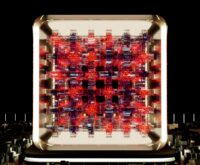 Backtest Crypto Trading Strategies: A Complete Guide
Backtest Crypto Trading Strategies: A Complete Guide  NFT Standards: A Cross-Chain Guide for Creators & Collectors
NFT Standards: A Cross-Chain Guide for Creators & Collectors  Decentralized Storage: IPFS & Arweave Explained Simply
Decentralized Storage: IPFS & Arweave Explained Simply  How to Calculate Cryptocurrency Taxes: A Simple Guide
How to Calculate Cryptocurrency Taxes: A Simple Guide  Your Guide to Music NFTs & Top Platforms for 2024
Your Guide to Music NFTs & Top Platforms for 2024  TradingView for Crypto: The Ultimate Trader’s Guide
TradingView for Crypto: The Ultimate Trader’s Guide