Your Step-by-Step Guide to Making Money by Selling Canva Templates
Ever find yourself scrolling through Etsy or Pinterest and see those beautifully designed social media graphics, planners, or resume templates? And then you see the price tag—$10, $20, $50—for a digital file. A little lightbulb goes off. You think, “Hey, I could do that.” The good news? You absolutely can. Welcome to the surprisingly lucrative world of selling Canva templates. This isn’t just for pro graphic designers; it’s a side hustle, or even a full-time business, that’s accessible to anyone with a creative spark and a bit of determination. It’s one of the best ways to build a passive income stream right from your couch.
This guide is your roadmap. We’re going to break down everything, step-by-step, from finding a profitable idea to making your first sale. No fluff, just actionable advice to get you started.
Key Takeaways
- Low Barrier to Entry: You can start with a free Canva account and minimal investment.
- Niche is Everything: Don’t try to sell to everyone. Success lies in targeting a specific audience (e.g., real estate agents, podcasters, life coaches).
- Focus on Value & Usability: Your templates must solve a problem and be incredibly easy for a non-designer to customize.
- Marketing is Non-Negotiable: Great designs won’t sell themselves. You need a strategy to get eyes on your products.
- Passive Income Potential: Create a template once, and you can sell it an infinite number of times. That’s the magic.
Why Bother Selling Canva Templates, Anyway?
Let’s be real. There are a million ways to try and make money online. Why this one? The appeal is massive, and it boils down to a few core benefits.
First, the startup cost is ridiculously low. You can literally start with the free version of Canva. While Canva Pro offers more features and is highly recommended once you get serious, it’s not a requirement on day one. Your main investment is your time.
Second, it’s the holy grail: passive income. You do the hard work of designing and listing the template *once*. After that, the sales can roll in while you’re sleeping, on vacation, or working on your next big idea. Every sale is pure profit minus platform fees. No shipping, no inventory, no physical products to manage.
Third, the market is huge and growing. Small business owners, content creators, bloggers, coaches, real estate agents… they all need professional-looking graphics but often lack the time or design skills to create them from scratch. You’re not just selling a design; you’re selling them time and confidence. You’re their secret weapon.

What You Absolutely Need to Get Started
Before you dive into the fun part (designing!), let’s get our toolkit ready. It’s simpler than you think.
- A Canva Account: Start with the free one! It’s powerful enough to create amazing templates. However, once you start making sales, reinvesting in a Canva Pro account is a game-changer. It gives you access to premium stock photos, elements, fonts, and features like background removal and brand kits, which streamline your workflow immensely. Important Note: You must understand Canva’s licensing. You cannot sell templates that use Canva Pro elements unless your customer also has a Pro account. The safest route for beginners is to create templates using ONLY free elements. This ensures anyone can use them without issue.
- A Niche Idea: We’ll talk about this more, but you can’t just create “templates.” You need to create “Instagram story templates for coffee shop owners” or “Wedding invitation suites for rustic-themed weddings.” Specificity sells.
- A Place to Sell: This is your digital storefront. Popular options include Etsy, Creative Market, or setting up your own shop with Shopify or Stan Store.
- A Way to Deliver: You don’t send the Canva file directly. You’ll create a simple PDF document that contains instructions and the special “template link” your customer will click to access and edit the design in their own Canva account.
Step 1: The Most Important Step – Finding Your Niche
If you ignore everything else in this guide, don’t ignore this. Trying to sell generic templates is like shouting into a hurricane. You won’t be heard. The key to success in the world of selling Canva templates is to find a specific group of people and solve their specific problems.
How to Brainstorm a Profitable Niche
- Think about industries you know: Are you a teacher? A real estate agent? A fitness enthusiast? A baker? Leverage your inside knowledge. You understand the specific marketing needs of that industry better than anyone. A teacher needs classroom newsletters, not just social media posts. A real estate agent needs “Just Listed” and “Open House” flyers.
- Browse Etsy and Creative Market: This is your market research. Don’t look for things to copy! Look for gaps. What’s popular? What seems oversaturated? Search for broad terms like “Instagram template” and then see what specific niches pop up. “Instagram template for podcasters,” “Instagram template for authors,” “Instagram template for estheticians.” See the pattern?
- Consider the ‘style’ niche: Sometimes your niche isn’t the industry, but the aesthetic. Think “minimalist,” “boho,” “dark academic,” or “bold and colorful.” A life coach might want a minimalist template, while a travel blogger might want a boho-style one.
Your goal is to become the go-to person for a very specific type of template. It’s better to be a big fish in a small pond than a tiny fish in the ocean.
Step 2: Designing Templates That People Actually Want to Buy
Okay, you have your niche. Now, let’s make some magic. Designing a good template is different from just making a pretty graphic for yourself. You have to think about your end-user, who is likely not a designer.
Key Principles of High-Converting Template Design
- Make it STUPIDLY easy to edit. This is the golden rule. Use simple layouts. Group related elements together. Lock background elements that shouldn’t be moved. Your customer should be able to open the template and know exactly what to do: swap photos, change text, and update colors. If it’s complicated, you’ll get bad reviews.
- Use Free Elements (At First). I can’t stress this enough. When you use Canva’s free photos, fonts, and graphics, you guarantee that any customer, even those with a free Canva account, can use your template without watermarks or issues. Clearly state in your product description that all elements are free and accessible.
- Create Cohesive Bundles. Don’t just sell one Instagram post template. Sell a pack of 20 that all share the same style, fonts, and colors. A customer looking for a brand refresh wants a complete solution. Think bigger: an Instagram post pack, a matching story pack, and maybe even a Pinterest pin pack. Bundles offer higher value and lead to bigger sales.
- Solve a Problem. Think about what your niche *needs*. A podcaster needs templates to announce new episodes, share audio snippets, and promote guest interviews. A restaurant owner needs menu templates, daily special posts, and event flyers. Design with purpose.
- Stay on Top of Trends. Design trends change. Keep an eye on what’s popular on Pinterest and Behance. Are groovy fonts in? Is a minimalist aesthetic taking over? Incorporating current trends (while staying true to your style) will keep your shop looking fresh.
Step 3: Packaging, Pricing, and Delivering Your Masterpiece
You’ve designed an amazing template pack. Now what? You need to package it professionally so your customer can access it.
The Delivery PDF
This is the actual file your customer will download after purchase. It’s typically a 1-3 page PDF file that you create right in Canva. It should include:
- A thank you message.
- A button or hyperlinked text that says something like “Click Here to Access Your Templates.”
- This link is the special Canva Template Link. To get it, open your design in Canva, click “Share” in the top right, then click “Template link,” and then “Copy.” Anyone who clicks this link gets their own fresh copy of your design, so they can’t mess up your original file.
- Brief instructions on how to edit the template.
- Your contact info or a link to your shop in case they need help.
How to Price Your Templates
Pricing can feel like a shot in the dark, but it doesn’t have to be. Here’s a simple framework:
- Research competitors: See what other sellers in your niche are charging for similar products. Don’t copy their prices, but use it as a benchmark.
- Price based on value, not time: It might have only taken you two hours, but this template could save your customer dozens of hours. Price it based on the value and solution you’re providing.
- Tiered Pricing: A single template might be $5-$10. A pack of 20 Instagram posts could be $25-$35. A massive bundle with posts, stories, and other marketing materials could be $50+. It’s almost always more profitable to sell in bundles.
- Don’t underprice! Pricing too low can signal low quality. Be confident in your work. It’s better to start a little higher and run a sale than to start too low and struggle to raise your prices later.
Step 4: Where Should You Be Selling Canva Templates?
You have three main options for your digital storefront, each with its own pros and cons.
Etsy
Pros: Massive built-in audience actively searching for digital products. It’s relatively easy and cheap to set up a shop. Etsy handles the payment processing and file delivery. It’s the most common starting point for a reason.
Cons: High competition. Listing fees and transaction fees can eat into your profits. You’re building your brand on ‘rented land’—Etsy can change its rules at any time.
Creative Market
Pros: A curated marketplace specifically for design assets. Customers here often have a higher budget and appreciate quality design. You can potentially earn more per sale.
Cons: You have to apply to open a shop, and not everyone is accepted. The competition is professional-level graphic designers, which can be intimidating for a beginner.
Your Own Website (e.g., Shopify, Stan Store, Thrivecart)
Pros: You are in 100% control. You keep a larger portion of the profits, and you build your own brand and customer email list. It’s the best long-term strategy.
Cons: You are responsible for driving all the traffic yourself. This is a huge undertaking. There are also monthly fees for platforms like Shopify. This is usually the next step after you’ve found success on a marketplace like Etsy.

Step 5: Marketing 101 – How to Get Your First Sales
You can’t just list your products and wait for the money to roll in. You have to be your own biggest cheerleader.
- Create Stunning Mockups: This is your product photography. Your listing images are the single most important factor in getting a click. Use high-quality mockup images to display your templates in a realistic setting. Show them on a phone screen, a laptop, or as a flat lay. Canva has great mockup features, and you can find more on sites like Placeit.
- Master Pinterest SEO: Pinterest is a visual search engine, making it PERFECT for selling templates. Create 3-5 different pin images for each product. Use keyword-rich descriptions and link directly to your product listing. Pinterest can drive free, targeted traffic for months or even years.
- Leverage Social Media: Pick ONE platform where your target audience hangs out (probably Instagram) and be consistent. Share tips related to your niche, showcase your templates in action (use video!), and talk about the problems your products solve.
- Get Reviews: Social proof is powerful. Once you get a sale, do everything you can to ensure the customer has a great experience. Good reviews will encourage new buyers to trust you.
Common Pitfalls to Avoid on Your Journey
It’s not all sunshine and passive income. Here are a few traps to watch out for:
- Analysis Paralysis: Don’t spend six months trying to find the ‘perfect’ niche. Pick one that feels good, create a small product (a pack of 10 templates), list it, and see what happens. You’ll learn more from launching than from planning.
- Ignoring Licensing: Double, triple-check Canva’s licensing terms. Using a Pro element in a template meant for free users is a big no-no and can get you in trouble.
- Bad Customer Service: Even with digital products, you need to be responsive and helpful. If a customer has trouble with a link or needs help, a quick, friendly reply goes a long way and can turn a one-time buyer into a repeat customer.
- Giving Up Too Soon: Your first product might not be a bestseller. That’s okay. Your first ten might not be. This is a marathon, not a sprint. Keep creating, keep learning, and keep refining your process.
Conclusion
Starting a business by selling Canva templates is one of the most exciting and accessible side hustles available today. It combines creativity with a smart business model that can genuinely generate passive income. It won’t happen overnight, but by choosing a smart niche, focusing on creating high-value, user-friendly designs, and marketing your products consistently, you can build a profitable digital product empire.
The journey starts with a single step. So open up Canva, pick that niche you’ve been thinking about, and create your first template. You have nothing to lose and a whole new income stream to gain.



 Start a YouTube Automation Channel (Beginner’s Guide)
Start a YouTube Automation Channel (Beginner’s Guide)  Start a YouTube Automation Channel (Beginner’s Guide)
Start a YouTube Automation Channel (Beginner’s Guide)  High-Paying Online Tutoring Jobs: A Step-by-Step Guide
High-Paying Online Tutoring Jobs: A Step-by-Step Guide  High-Paying Online Tutoring Jobs: A Step-by-Step Guide
High-Paying Online Tutoring Jobs: A Step-by-Step Guide  Get Paid for Online Surveys: A 2024 Guide
Get Paid for Online Surveys: A 2024 Guide  15 Best Sites for Online Data Entry Jobs (2024 Guide)
15 Best Sites for Online Data Entry Jobs (2024 Guide) 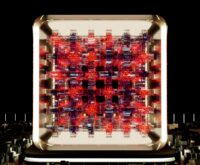 Backtest Crypto Trading Strategies: A Complete Guide
Backtest Crypto Trading Strategies: A Complete Guide  NFT Standards: A Cross-Chain Guide for Creators & Collectors
NFT Standards: A Cross-Chain Guide for Creators & Collectors  Decentralized Storage: IPFS & Arweave Explained Simply
Decentralized Storage: IPFS & Arweave Explained Simply  How to Calculate Cryptocurrency Taxes: A Simple Guide
How to Calculate Cryptocurrency Taxes: A Simple Guide  Your Guide to Music NFTs & Top Platforms for 2024
Your Guide to Music NFTs & Top Platforms for 2024  TradingView for Crypto: The Ultimate Trader’s Guide
TradingView for Crypto: The Ultimate Trader’s Guide