The scene is all too familiar. You’re sitting in your digital classroom, the professor’s voice a steady drone through your headphones. You have every intention of paying attention. You’ve got your notes open, your coffee is just right, and you’re ready to learn. Then, it happens. A subtle ping. A tiny red notification badge appears. A fleeting thought: “I’ll just check it for a second.”
A second becomes a minute. A minute turns into a deep dive through a friend’s vacation photos, a rabbit hole of viral video clips, and an “urgent” need to check five different shopping sites for a deal on something you didn’t know you needed. When you finally snap back to reality, the professor is wrapping up, and your notes document is as blank as your expression.
Your laptop, the very portal to your education, has betrayed you.
If this sounds like your daily struggle, you are not alone. The shift to online learning has transformed our most powerful productivity tool into our greatest source of distraction. The digital classroom is a double-edged sword: it offers unprecedented access to information and flexibility, but it also places you in a virtual arena where your focus is the prize, and tech giants have spent billions designing platforms to snatch it away.
But here’s the good news: you can win this battle. It’s not about having superhuman willpower; it’s about having the right strategies. This guide will walk you through how to tame your laptop, reclaim your attention, and thrive in your online studies.
Understanding the Enemy: Why Is It So Hard to Focus?
Before we dive into solutions, it’s crucial to understand the psychology behind the distraction. Your brain is wired to seek novelty and rewards. Every notification, every new post, every “like” on social media delivers a tiny hit of dopamine—a neurotransmitter associated with pleasure and reward. Your lecture, in comparison, offers a delayed reward (a good grade, future career prospects), making the instant gratification of a notification incredibly difficult to resist.
Furthermore, the human brain is notoriously bad at multitasking. What we perceive as multitasking is actually rapid “context switching”—jumping from one task to another. According to research from the American Psychological Association, this constant switching can cost you as much as 40 percent of your productive time. It drains your mental energy, increases stress, and significantly impairs your ability to retain complex information from your lectures.
Your laptop isn’t actively malicious, but the ecosystem it connects you to is designed for engagement, not necessarily for education. Recognizing this is the first step toward taking back control.
Phase 1: The Mindset Shift – Setting Your Intention
You can’t win a battle without a strategy. Before you install a single app or change a single setting, you must first fortify your mind.
- Define Your ‘Why’: Why are you in this class? What do you hope to achieve? Is it to master a skill, get a degree, or land a dream job? Write down your core motivation and place it somewhere visible near your study space. When the temptation to drift arises, a quick glance at your ‘why’ can serve as a powerful anchor.
- Set Clear Goals for Each Session: Don’t just “attend class.” Go into each session with a specific, achievable objective. For example: “During this one-hour lecture, I will take at least one page of summary notes and identify three key concepts.” This transforms you from a passive listener into an active participant with a mission.
- Practice Mindful Transitions: Before you open your laptop for class, take 60 seconds. Close your eyes, take three deep breaths, and consciously set your intention to focus. Acknowledge the potential for distraction and make a deliberate choice to engage with your learning. This small ritual creates a mental boundary between your leisure time and your study time.
Phase 2: Digital Fortification – Taming Your Tech
Now it’s time to turn your laptop from a source of betrayal into a dedicated tool for learning. This involves creating a digital fortress that protects your focus.
1. Create a Dedicated “Study” Profile: Most operating systems (Windows and macOS) allow you to create separate user profiles. Create a “Study” profile that is ruthlessly optimized for focus.
- Clean Desktop: Keep the desktop completely clear of distracting apps and files. The only things visible should be your browser, your note-taking app, and folders related to your coursework.
- Minimalist Browser: On this profile, log out of all personal accounts (social media, personal email, YouTube). Use browser extensions to block distracting websites.
- Curated Bookmarks: Your bookmark bar should only contain links to your university portal, online library, research databases, and other academic resources.
2. Master the Art of App and Website Blocking: Willpower is a finite resource. Don’t waste it fighting temptation when technology can do it for you.
- Freedom ($): A powerful tool that allows you to block apps, websites, and even the entire internet across all your devices (laptop, phone, tablet) for a set period. It’s the nuclear option for when you absolutely must focus.
- Cold Turkey Blocker (Free/Paid): Similar to Freedom, it’s highly customizable and can be notoriously difficult to bypass—which is exactly what you want. You can schedule blocks to coincide with your class schedule.
- StayFocusd (Free Chrome Extension): This browser extension limits the amount of time you can spend on time-wasting websites. Once your allotted time is up, access is blocked for the rest of the day.
3. Silence the Sirens: Annihilate Notifications: Notifications are the enemy of deep work. Turn them off. All of them.
- System-Level: Go into your computer’s system settings and turn on “Focus Mode” or “Do Not Disturb” during class times.
- App-Level: Go into the settings of individual apps (like email clients, messaging apps) and disable all banner and sound notifications. You decide when to check for updates, not the app.
- Browser-Level: When a website asks, “Show notifications?”, the answer is always no.
4. Leverage Technology for Learning, Not Distraction: Your laptop can be a powerful learning ally if used correctly. For instance, for auditory learners, some cutting-edge productivity tools available at sites like https://jivoice.com/hostinger/ can convert your text-based notes into audio files, allowing you to review material while on the go. Similarly, mind-mapping software like XMind or Coggle can help you visualize complex topics in a way that traditional notes cannot.
Phase 3: Environmental Engineering – Architecting Your Focus Zone
Your physical environment has a profound impact on your digital habits. A cluttered space often leads to a cluttered mind.
- Designate a Study-Only Space: If possible, have a desk or a corner of a room that is used exclusively for studying. This helps your brain associate that physical location with the act of focusing. When you sit there, it’s go-time.
- Ergonomics Matter: An uncomfortable setup is a distracting setup. Ensure your chair provides good back support, your screen is at eye level, and your keyboard and mouse are positioned comfortably. Physical discomfort will constantly pull your attention away from your lecture.
- Deal with Your Phone: The laptop’s partner in crime is often your smartphone. The best policy is to put it in another room. If you must have it nearby for emergency calls or two-factor authentication, turn it on silent, flip it face down, and place it out of arm’s reach.
Phase 4: Behavioral Blueprints – Habits for Sustained Focus
The final piece of the puzzle is building sustainable habits that support long-term concentration.
- The Pomodoro Technique: This time management method is a game-changer for online learning. The process is simple:
- Choose a task (e.g., watch lecture, complete reading).
- Set a timer for 25 minutes.
- Work with intense focus until the timer rings.
- Take a short 5-minute break away from your screen. Stretch, get water, look out a window.
- After four “Pomodoros,” take a longer break of 15-30 minutes. This technique prevents burnout and makes large tasks feel more manageable.
- Embrace Active Note-Taking: Passively listening is a recipe for mind-wandering. Engage your brain by taking active notes.
- Cornell Method: Divide your page into three sections: main notes, cues/questions, and a summary. It forces you to process and synthesize information in real-time.
- Mind Mapping: Start with the central topic in the middle and branch out with key concepts and details. This is excellent for visual learners.
- Handwritten Notes: Studies have shown that writing notes by hand can improve comprehension and retention compared to typing. The slower pace forces you to summarize and process information more deeply.
- Schedule Your Distractions: It sounds counterintuitive, but scheduling “distraction breaks” can be incredibly effective. Allow yourself 10-15 minutes after a solid block of focused work to check social media or watch a video guilt-free. Knowing you have a scheduled break makes it easier to resist the urge during focus time.
Conclusion: You Are in Command
Your laptop is not your enemy. It is an incredibly powerful tool, and like any tool, its usefulness is determined by the person wielding it. The feeling of betrayal comes when we cede control, allowing its infinite possibilities to dictate our attention.
By shifting your mindset, fortifying your digital environment, engineering your physical space, and building robust behavioral habits, you can transform your relationship with your technology. You can move from being a passive victim of distraction to an active commander of your focus. The digital classroom presents a unique set of challenges, but it also offers the opportunity to develop one of the most valuable skills of the 21st century: the ability to direct your attention intentionally in a world that constantly tries to pull it away.
Take these strategies, adapt them to your needs, and start today. It’s time to show your laptop who’s really in charge.
Frequently Asked Questions (FAQ)
Q1: What if I need to use the internet for in-class research or to access required websites?
This is a common scenario. This is where a strategic approach to website blocking is key. Instead of blocking the entire internet, use tools like Cold Turkey Blocker or StayFocusd to create a “whitelist.” A whitelist allows you to access a pre-approved list of websites (like your university portal, Wikipedia, academic journals) while blocking everything else. This gives you the access you need without opening the door to endless distractions.
Q2: I have ADHD, and focusing is especially hard for me. Will these tips work?
While many of these strategies can be beneficial for everyone, including individuals with ADHD, they are not a substitute for professional medical advice or prescribed treatment plans. Techniques like the Pomodoro method, minimizing notifications, and creating a structured environment can be particularly helpful for managing ADHD symptoms. However, it’s essential to work with a healthcare professional to develop a comprehensive strategy that is tailored to your specific needs. These tips should be seen as supplemental tools in your toolkit.
Q3: Are app blockers really effective? Can’t I just turn them off?
Their effectiveness depends on how you set them up. The best app blockers have “locked modes” or other features that make it very difficult to disable them before the scheduled time is up. The initial act of setting the block is a commitment to your future self. It creates a crucial layer of friction. While you can technically find ways around them, the extra effort required is often enough to make you pause, reconsider, and get back on task.
Q4: How do I stay motivated when I’m studying alone all the time?
Combatting the isolation of online learning is key to staying motivated. Try forming a virtual study group with classmates. You can hold each other accountable, discuss difficult concepts, and provide social interaction. Additionally, regularly tracking your progress and rewarding yourself for meeting your goals (e.g., finishing a tough chapter, acing a quiz) can provide a powerful motivational boost.
Q5: My biggest distraction is my phone, not my laptop. What should I do?
The principle is the same: create friction and remove temptation. The most effective strategy is physical distance. Put your phone in another room while you are in a digital class. If that isn’t possible, use focus apps on your phone (like Forest or Flora) that gamify the process of not touching your device. At a minimum, turn it on silent, disable vibrations, and place it face down and out of your immediate line of sight.
Q6: How long does it take to form these new focus habits?
The popular belief is that it takes 21 days to form a habit, but scientific research suggests the average is closer to 66 days, and it can vary widely depending on the person and the complexity of the habit. The key is consistency, not perfection. If you slip up and get distracted, don’t beat yourself up. Acknowledge it, reset, and recommit to your strategy for the next session. Every focused session is a step in the right direction.



 Why a Real Student Vacation is Crucial for Success
Why a Real Student Vacation is Crucial for Success  Your University Library: More Than Just Books
Your University Library: More Than Just Books  Protecting Your Intellectual Property: A Student’s Guide
Protecting Your Intellectual Property: A Student’s Guide  Psychology of Motivation: What Drives Students to Succeed
Psychology of Motivation: What Drives Students to Succeed  Fact-Check & Verify Information in the AI Era: Your Guide
Fact-Check & Verify Information in the AI Era: Your Guide  VR and AR in Studies: The Ultimate Student Guide
VR and AR in Studies: The Ultimate Student Guide 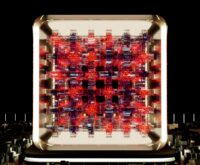 Backtest Crypto Trading Strategies: A Complete Guide
Backtest Crypto Trading Strategies: A Complete Guide  NFT Standards: A Cross-Chain Guide for Creators & Collectors
NFT Standards: A Cross-Chain Guide for Creators & Collectors  Decentralized Storage: IPFS & Arweave Explained Simply
Decentralized Storage: IPFS & Arweave Explained Simply  How to Calculate Cryptocurrency Taxes: A Simple Guide
How to Calculate Cryptocurrency Taxes: A Simple Guide  Your Guide to Music NFTs & Top Platforms for 2024
Your Guide to Music NFTs & Top Platforms for 2024  TradingView for Crypto: The Ultimate Trader’s Guide
TradingView for Crypto: The Ultimate Trader’s Guide